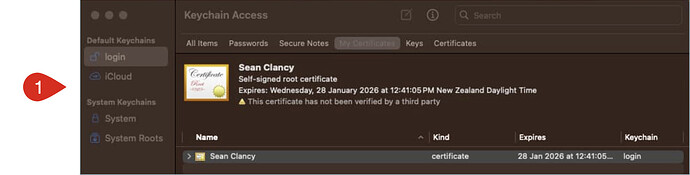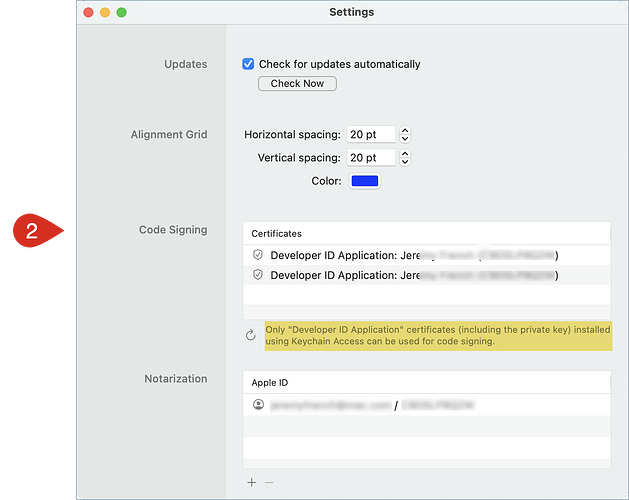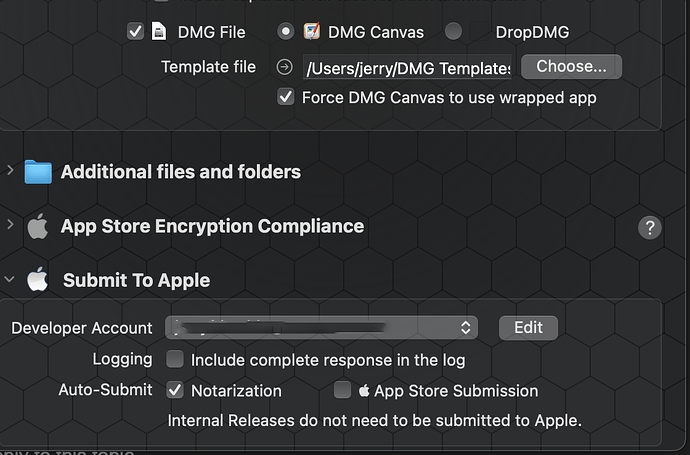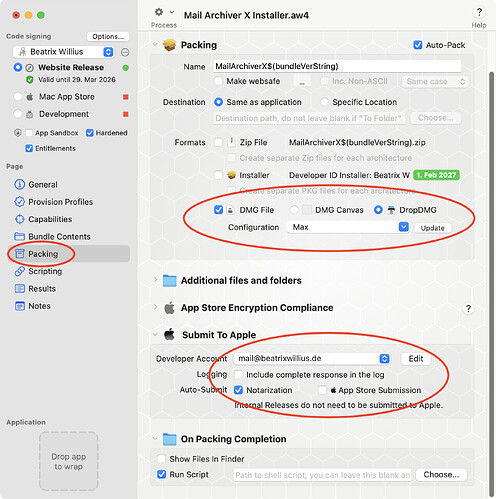I want to code sign
Have you looked at Apple’s Create Certificates?
Here is a list of Apple Certificates.
You need a Developer ID Application, as others pointed out.
I tried using DMG canvas, but for some reason, it can’t see my created certificates.
To get DMG Canvas to sign and notarize, make sure that:
- A Developer ID Certificate is installed in the Keychain Access application.
- You specify the Developer ID Application identifier in DMG Canvas ➜ Settings.
Your screenshot shows that you do not have a Developer ID Certificate; instead, you show a self-signed certificate (see annotation #1).
Note the wording “self-signed certificate”.
Here’s what DMG Canvas Settings should look like (see annotation #2).
I blurred out my Developer ID Application identifier, which is used to locate my certificate in the Keychain Access application.
Note the message about a Developer ID Application requirement highlighted in yellow.
Does this help clarify what you need to do?
Using:
macOS 15.3
DMG Canvas 4.1.1 (401001)