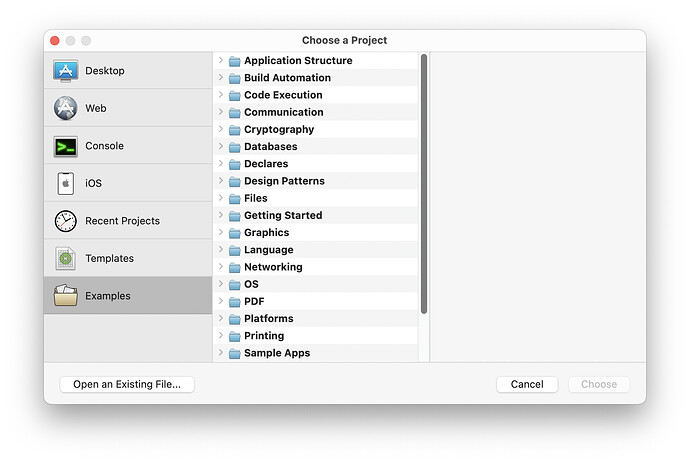The problem is that I don’t know the precise PATH of the file…
Launch (now Open) takes a parameter where you can specify the file path to open.
Hooray, but…
Specialfolder.desktop doesn’t solve for a network folder.
E:\somefile.xls should work if the drive is mapped as e:
How is the path getting into the text file in the first place?
It must still be an incorrect path to the file.
Are-you running Linux ?
Did you checked the examples delivered with Xojo ?
I write it in the text file, after choosing the file … I write it with output.Write(StringToWrite) and it comes out as I wrote.
The network drive is not mapped…but the file could be anywhere, why do I have to bind to a preset path? I can not choose a PATH in my opinion ? In the windows navigation bar, if I write the path+the file opens it, in Xojo is it not possible to do the same thing?
I work under Windows 10.
No, I haven’t seen the examples provided…I don’t know where to start looking.
I saw the File folder, but there is Search, Copy, Move … but I didn’t find what I need.
Of course it is. Can’t tell from what you’ve posted where you’re going wrong, but it shouldn’t be a problem.
Do you have a link for documentation ?
You can either access it from the Help menu in Xojo, or visit https://documentation.xojo.com
I really want to see what the debugger shows for the string read from the text file.
What you write into it should be the
Folderitem .nativepath
I
I do not found an Examples folder in my Xojo 2023r1.1 folder. But in a prior version, there is a folder called “Files” with a lot of examples. Just read the file names:
BinaryStream
Copy and Move Example.xojo_binary_project
DragToFinder.xojo_binary_project
FileBrowser.xojo_binary_project
FileSearch.xojo_binary_project
FileTypeSet
FolderInfo.xojo_binary_project
FolderItem Dialogs.xojo_binary_project
SpecialFolderPaths.xojo_binary_project
Lots of good information there.
To find the examples in the latest versions simply choose New Project from the file menu and click on the examples tab on the left. Lots of options there.
It certainly is my fault, I made a search on that Folder for “.xojo_binary_project” and I get only 14 files…
I re-download Xojo.
In the later versions the examples are online. You can access them via New Project as I said. No good looking for files on disk.
Yes, but I already have a Xojo running (and older one), Firefox, Opera, my project is been in debug, and Preview.
Too many running application for only 8GB (on my m1).
Also, if an old timer (25 years with REALbasic, Real Studio and Xojo) do not found the examples, how a newbie will do that ? (if nobody told them).
That is why I do not fired Xojo 2023r1.1. Sorry.
I came to RealBasic in either version 1 or version 2. The newer versions put the example right in front of you on the first dialog that you would ever see:
Every time you open Xojo. They used to be hidden away in the Application folder.
Maybe you should ask first for the location of the file by using OpenFileDialog
or you can download them from:
https://documentation.xojo.com/versions/2022r4.1/_examples/xojoexamples.zip
Hello group, meanwhile sorry for the late reply, but I had some problems. Yes, in fact for a beginner like me it is sometimes difficult to understand things, then thanks to your explanations I understand and move on. I was able to read some information, and I came to write the following code:
Var f As new FolderItem(LeggiRigoFileDiTesto(4)) ' = C:\Users\Federico\Desktop\ListinoHF.xls
If f <> Nil Then
MessageBox("You selected: " + f.NativePath)
f.Open
Else
// User Cancelled
End IfThat works, it opens the xls file read from the text file. Is it a coincidence or can it work?