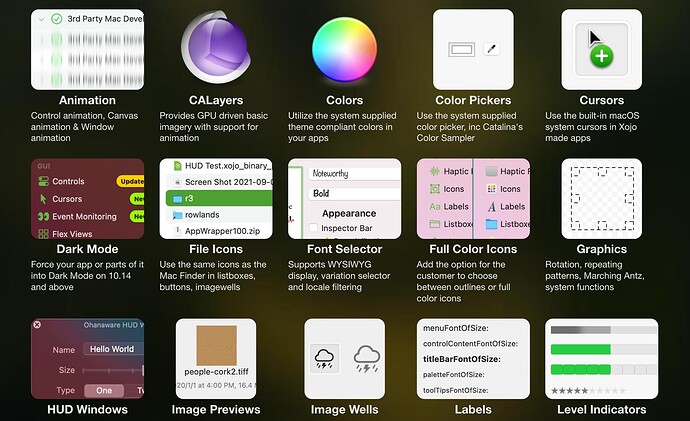In case you missed it, the Ohanaware App Kit 2021 was just updated to R3 and is included in Omegabundle for Xojo 2021. Check out the demo and movie at the link above.
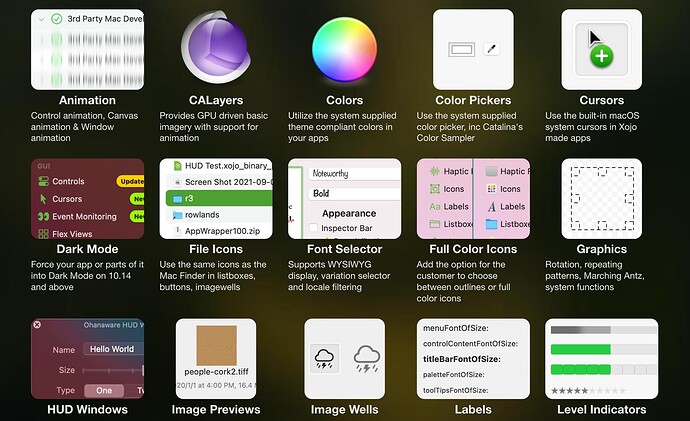
In case you missed it, the Ohanaware App Kit 2021 was just updated to R3 and is included in Omegabundle for Xojo 2021. Check out the demo and movie at the link above.