We’re talking about end users. They’re afraid of updates.
I’m talking about people who email to ask how to delete a file using Explorer, or how to copy a file to a USB drive.
Not a criticism, just the way things are.
- this may not work on a 64 bit app - see the documentation for the 64-bit safe version.
- IE11 is actually just fine on Windows 7, and has been receiving updates. However your users will only have it if windows 7 is fully updated. You can check this in About:
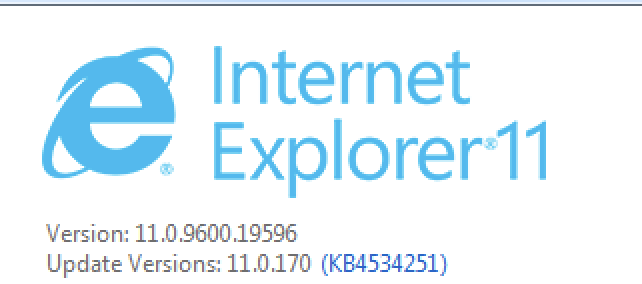
In this case it’s “build 170” which I believe is the latest.
Why would it not? It’s basically the same code from Xojo’s example.
I’ve not found any rendering on Windows 7 that isn’t garbage.
Here’s the latest Xojo code. Notice that it uses CType():
#If TargetWindows
// This code handles both 64 and 32-bit builds
Var reg As New RegistryItem("HKEY_CURRENT_USER\SOFTWARE\Microsoft")
reg = reg.AddFolder("Internet Explorer")
reg = reg.AddFolder("Main")
reg = reg.AddFolder("FeatureControl")
reg = reg.AddFolder("FEATURE_BROWSER_EMULATION")
// Source MS documentation: https://docs.microsoft.com/en-us/previous-versions/windows/internet-explorer/ie-developer/general-info/ee330730(v=vs.85)
reg.Value(App.ExecutableFile.Name) = CType(11000 , Int32)
#Endif
With the latest IE 170 and a fully patched Windows 7 system, I’ve found it’s quite good - I have a complex WebGL app which renders correctly, which surprises me.
(Nobody should be using Windows 7, of course)
Works just fine my way. I can see the logic, forcing it into an Int32 so that extra bits aren’t set makes sense. But unless there’s something I’m missing, it doesn’t matter. My code in a 64-bit app still gets the same value into the registry.
Good luck with that. ![]()
I have at least 2 machines using W7 myself,
and I have had 94 registrations that originated from Windows 7 machines owned by customers , since July of this year.
If I were using Windows, Win7 is what I’d use, certainly in preference to W10.
Not so. It’s a REG_QWORD which is wrong.
Good catch, I didn’t notice that.
Edit: Although I’m correcting my code accordingly, I’m curious why setting it to a 64-bit value still worked in my tests. Without it, my rendering was all squished on the left. With it, the rendering was correct. That suggests a 64-bit value is still recognized. Still, the MS docs say to use DWORD, so that’s what I’ll do.
I’m almost positive that using a QWORD did not work years ago, but maybe Microsoft updated their code to be a little more forgiving?
