Great to see something something is possible, thx for sharing. Is this also possible for function keys? I would like to support function keys on barcodescan devices.
Hi @Liam_Sawrey,
I want to use your WebTextFieldEnterKey to set focus on another field if the user presses ENTER. On the EnterKey event I just told it to set the focus on the next field. I can see the focus being moved but the app also presses the only button I got on the page which is to return to the previous form. I tried to set focus on the first field on startup but same thing. I also tried to put Return True but it told me that can not add a return. How can I prevent it from firing up the button to return?
I guess that button is a ‘default’ button. If you remove this default setting, then Return should not fire that button.
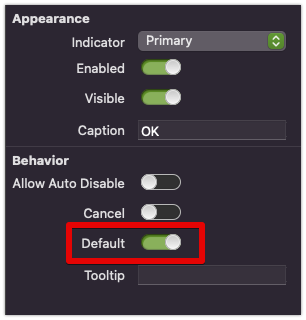
thank you @AlbertoD. Forgot about that. The default for the button was on. Works good now
Well that’s special. I like the features and plugins available for “datatables”, I’ve really wanted a truly in-line editable table, Graffiti Suite provides more or less “bubble” editing. It seems sluggish and a bit awkward (but perhaps better than any alternative in Xojo today) I’m presenting a web app interface to people who live in Excel most of the time. If you can’t easily update a cell and/or use keyboard navigation…my users won’t be super happy. Most of the stuff I’m doing in Xojo is more or less the “default” update of launching a form via dialog box to fetch user input. But if you want to update a number of rows (say more than ten) constantly popping open and closed dialog boxes is tedious…and eating up screen real estate with update fields is faster…but still isn’t the desired user experience. Users can “see” the data they want to change and want to click right on that data and change it. I wonder how difficult it is to embed a “datable” in a Xojo App. Ultimately when a user clicks say… Save… I need Xojo to be able to read out the rows/cells and “do some stuff” – so the work doesn’t end with “Display”. Tried lots of workarounds…hidden Text input fields that echo into a Xojo listbox cell etc. You get no cursor when “editing” the cell. (I’m sure the cursor displays in the hidden textbox).
GraffitiGrid with Editable = True and AutoEdit = True Behaves largely like a spreadsheet, including keyboard navigation, depending on what cell editors you’re using for your columns.