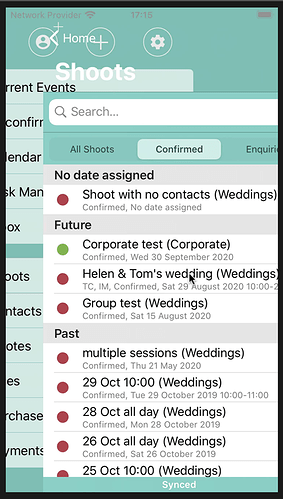I’m resurrecting this thread because I’ve noticed a change in behaviour between Xojo 2019 r1 and 2019 r3, which I’m guessing is due to Xojo linking to a newer version of the iOS SDK.
If you take a look at the screenshot and GIF, you’ll see that pushing from a view that doesn’t have a navigation bar to one that does shows the content of the first view underneath the navigation bar during the animation. This is new, we didn’t used to see this layering effect before.
The declares that I’m using to set these colours are from Jeremie’s very helpful iOSDesignExtensions, where SetNavBarColorXC is similar to Jason’s declare above and also includes the setBarStyle declare that Kevin mentioned. Here’s what I’m doing in all of my views’ Activate event:
App.SetWindowColorXC( graphicsFunctions.kColourBackground )
Self.SetBackgroundColorXC( graphicsFunctions.kColourWhite )
Self.SetNavBarColorXC( graphicsFunctions.kColourBackground, graphicsFunctions.kColourNavigationBarTint, False, True )
Commenting out Self.SetNavBarColorXC fixes the transparency problem, but leaves me with the default white background and black text.
Does anyone know what might have changed between Xojo versions? Is there anything that I can add to SetNavBarColorXC that will bring the old behaviour back?