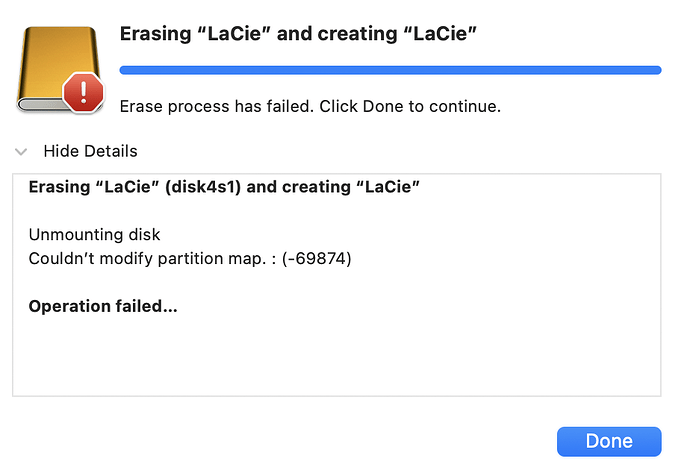Eject (logically, but not physically) the hard disk and fire SOS Disk more than one time.
Try to unmount the partition before trying to format the drive.
Regards, Antoine
I think meantime I tried more or less 50 times even without exiting diskUtility
Partition is not available (it is dimmed).
To be precise: although Partition is dimmed I unmounted the disk and erased it. But nothing changed.
You could try booting up your Mac in Recover mode and use disk utility from there. This sometimes works when trying to format from the one operating system fails
Tried it just now. Now way. Thanks.
Sorry, I meant, no way.
Since his friend even tried on a PC and it failed there, it’s clear the problem lies inside the drive or enclosure’s controller.
I would try getting the drive out of the enclosure and connect it to the computer using a SATA-to-USB cable to avoid passing by the enclosure’s controller. This would eliminate one of the two possible culprit and possibly get a read/write disk.
But in this way one may forfait warranty.
if it’s under warranty why not just return it ?
Because it was bought by my brother in Italy and I have to wait for somebody to go to Italy.
No hurry, since warranty ends on January 2027.
But I’d like to add a question: how to eject / disconnect this particular devise?
Let me explain: I have another external disk with a button to mount/unmount it. So after ejecting it by dragging it to the trash, i can again mount it just pressing the button.
But this particular LaCie SSD does not have any button, so after dragging it to the trash, when I want to mount it again I have to disconnect it from the cable and re-connect it.
Would it be OK to skip the ejecting (i.e. “dragging it to the trash”) and just disconnect it from its cable?
Usually such a move would cause a warning from the Finder, but I see that in this case no warning jumps up.
If it wont allow you to write, there cannot be any unwritten data that is at risk from unplugging it.
if you can eject it it is better to do so. then just unplug does not harm more a non working drive.
Well, I was referring to a read and write SSD device.
OK. Thanks.
That’s not the only way. Launch Disk Utility, select the unmounted partition and use the “Mount” button (found in the toolbar, for example).
Yes, I know; but to say the truth I find the procedure a little too much an overkill, that is: I find it easier to disconnect/connect the cable than to launch DiskUtility everytime I want to mount it. Well, one cannot have everything one likes.