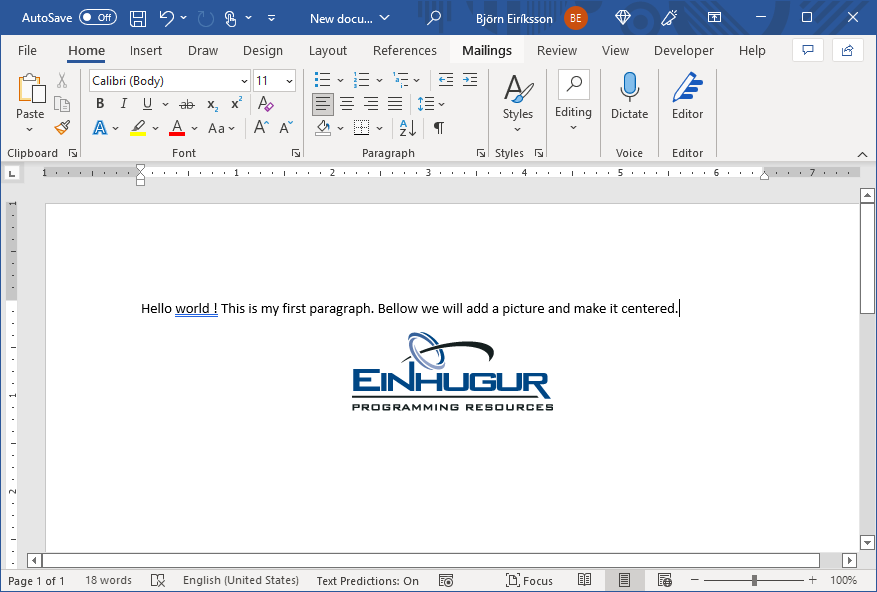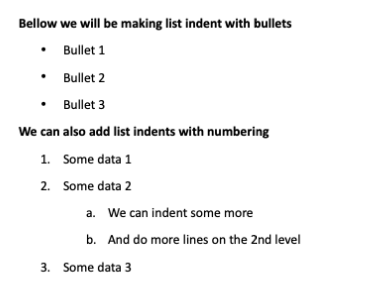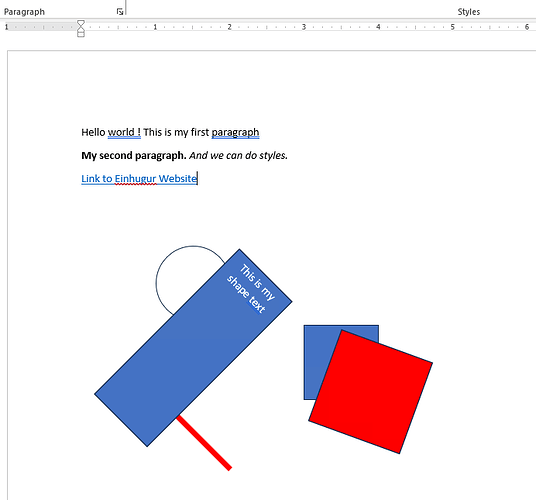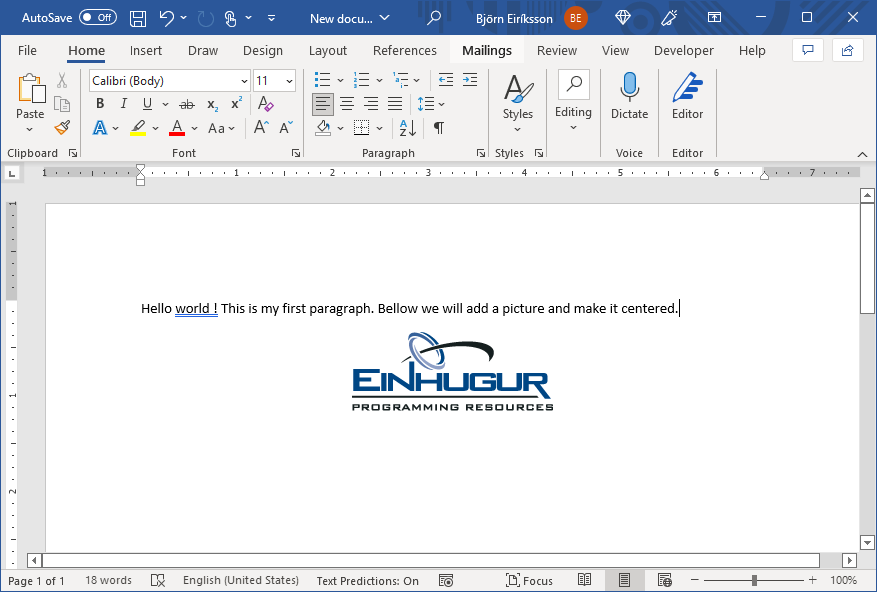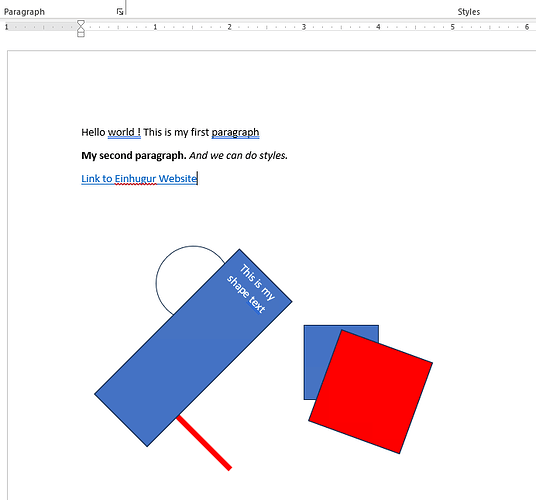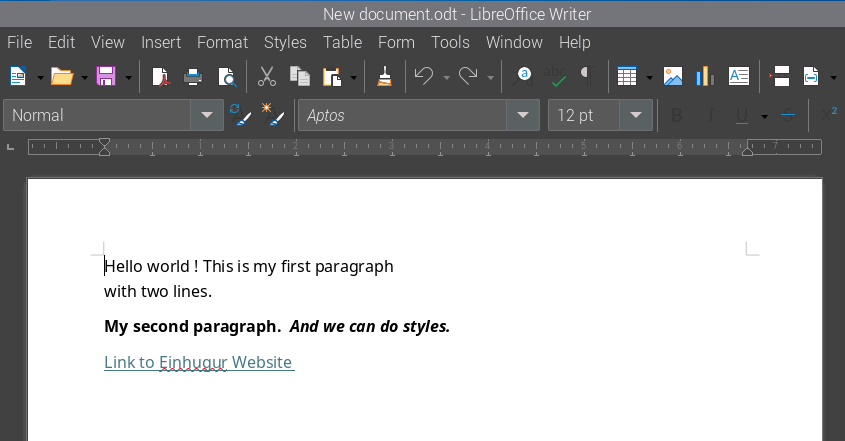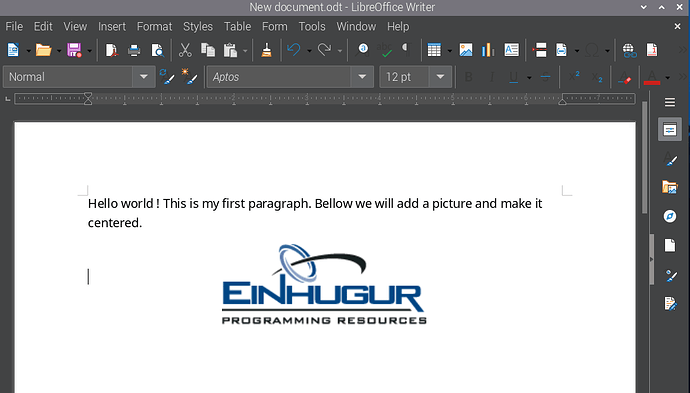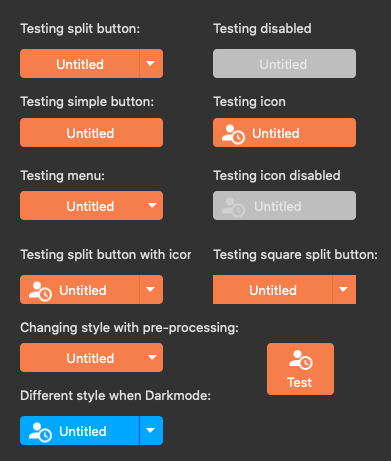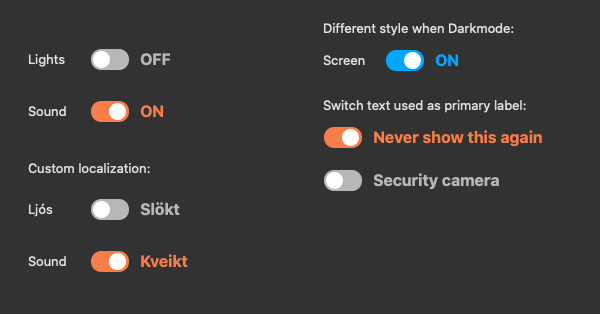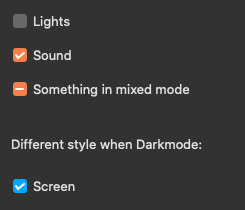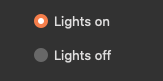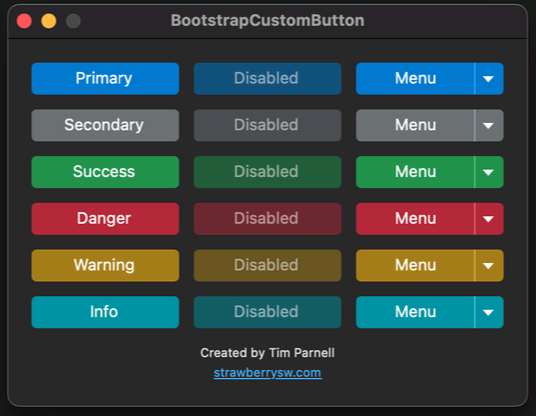Einhugur SVG Plugin 3.0.2 for Xojo is out
Einhugur SVG Plugin is a Xojo plugin load and render SVG images.
Additionally to what is listed bellow then the plugin can rotate and scale the SVG’s before rendering them, the plugin can recolor single color SVG’s, and the plugin can apply CSS style sheets to SVG images..
Example of rendered SVG image using the plugin.
The library we use under the hood is work in progress and currently supports:
Basic Shapes
Document Structures
Coordinate Systems, Transformations and Units
SolidColors
Gradients
Patterns
Masks
ClipPaths
Markers
StyleSheet
Text
Images
The library under the hood does not yet support:
Filters
Animations
The plugin is supported on all platforms that support plugins.
New in version 3.0.2:
- Fixed linker error on all Linux architectures except Arm64 where no fix was needed.
More info at https://www.einhugur.com
3 Likes
Einhugur Word Plugin for Xojo version 4.0 and Einhugur UUID7 Plugin 1.0 are out
The Einhugur UUID7 Plugin is new plugin, and is completely free for any use.
The Plugin is to generate version 7 UUID’s. The plugin uses high quality random bytes API’s on all platforms.
UUID v7 benefits:
- Time-Sortability. UUIDv7 values are time-sortable, which means you can sort them in increasing order based on when they were generated. This makes time-based database queries more efficient and intuitive.
- Precise Timestamping: With a granularity of up to 50 nanoseconds as of previous drafts (but a default of 1 millisecond as of writing, see draft RFC4122), UUIDv7 offers excellent precision. This, when combined with the randomness, essentially guarantees that collisions (even among globally distributed systems!) are impossible.
- Global Uniqueness: Like other UUIDs, UUIDv7 ensures global uniqueness. This means you can generate IDs independently across different systems or nodes, and they won’t collide.
UUID v7 is better for databases because of natural sorting and they make the indexes better.
Word plugin is a Xojo plugin that enables you to create, read, write and edit Word docx files from Xojo code.
The plugin can:
- Create new Word documents.
- Read and write paragraphs and runs from Word documents.
- Read and write tables in word documents. (Very basic writing).
- Read and write nested tables and nested paragraphs in word documents. (Very basic table formatting).
- Read and write document info in Word document.
- Read and write pictures (jpg and png) from Word document.
- Read SVG pictures from Word document (currently read only).
- Read and write headers.
- Read and write footers.
- Read and write basic bullets and numbering setup on paragraphs.
- Read and write indents.
- Supports easy fill into form template feature.
- Language codes.
- Preliminary support for read and write for shapes.
Hello World word document generated with the plugin.
List indents using bullets and numbering.
Some shapes and grouped shapes.
Plugin is supported on:
- macOS Intel
- macOS Apple Silicon
- Windows (32 bit and 64 bit)
- Windows ARM (64 bit)
- Linux (32 bit and 64 bit)
- Linux ARM(32 bit and 64 bit)
- iOS
New in version 4.0:
- Added InstrText read-only property to the Run class (Low level API property).
- Fixed issue with getter for the Underline property on the Run class.
- Added FieldSeparator read-only property to the Run class. (Low level API property).
- Added FieldSeparatorLock read-only property to the Run class. (Low level API property).
- Added FieldSeparators enum to the EinhugurWord module.
- Added concept of Logical runs to be able to handle Complex Paragraph runs.
- Added LogicalParagraphItemCount property to the Paragraph class.
- Added LogicalRunCount property to the Paragraph class.
- Added LogicalParagraphItem function to the Paragraph class.
- Added LogicalParagraphItems iterator function to the Paragraph class.
- Added LogicalRuns iterator function to the Paragraph class.
- Added LogicalRun function to the Paragraph class.
- Updated the Run class to account for complex runs.
- Added AppendDateField method to the Paragraph class.
- Added AppendTimeField method to the Paragraph class.
- Added AppendHyperlinkField method to the Paragraph class.
- Updated RemoveParagraphItems to remove all relevant runs if the Run is part of a complex Run set.
- Added ComplexRunFieldType property to the Run class.
- Added IsPartOfComplexRun property to the Run class.
- Added ComplexRunPartCount property to the Run class.
- Added ComplexRunPart function to the Run class.
- Added ComplexRunFieldData property to the Run class.
- Added ComplexRunFieldTypes enum to the EinhugurWord module.
- Fixed issue with Hyperlinks if link had complex format with both link and anchor.
More info at www.einhugur.com
6 Likes
TreeView 11.2 is out
The TreeView is a Xojo control plugin to create tree views.
The TreeView will run with native theme rendering look and feel whenever possible on the given platforms.
TreeView shown on macOS dark mode and Windows darkmode. (note the images are not both showing same setup)
- Look and feel
- Can be native theme rendering on each platform.
- Can optionaly have tree lines on each platform.
- Can optionally use plus expander on each platform.
- Can optionally even/odd color rows.
- Supports high resolution Retina display mode macOS and Windows systems.
- Supports Dark mode on macOS and Windows systems.
- Nodes
- Single Selection or non continuous multi selection mode.
- Can have one or more columns.
- Supports column headers.
- Headers can have icons.
New in TreeView 11.2:
- Added DesktopTreeViewCustomNode class since the TreeViewCustomNode class cannot be used when using the Desktop API.
- Added RequestVerticalScrollbar event to allow to use Xojo scrollbar. (Linux only). This is to target longstanding issue on Linux where we not been able to do the scrollbar properly on any modern Linux distro.
More info at https://www.einhugur.com
7 Likes
I am trying to implement the RequestVerticalScrollbar event for Linux. The code editor allows it but the compiler complains about no such event. My project is API 2.0 (Desktop controls.)
Edit: sorry, coffee hadn’t yet kicked in. Forgot to clean my cache after installing. 
1 Like
This wasn’t previously an issue, the cache was never incorrectly stale in the past. Xojo is to blame, not you or lack of coffee.
I’m unable to use TreeView at all here, the control is crashing the IDE. I’ve reached out to Björn privately with a crash log.
To whoever is still posting at Fresh desk support portal (which we have not had for many years). I do see email that someone is posting and subject. But not who and not content.
But thats all I can see, as I have no access there. Please use our up to date portal or email. As you will not get response where I cannot access things.
1 Like
I also wanted to give heads up that there is bug in current Word Plugin where if you try to let the Xojo debugger read a “Run” object then you will get crash.
This has been fixed already but in a branch for really big update for the plugin which I do not want to rush out to much.
So avoid letting the debugger debug into “Run” object. Until I put the big update out.
2 Likes
I had wondered whether the change, of Xojo not auto-detecting the changes, was from my use of Plugins Pro. But you of all people would know that. 
Other than that, I am having no issue so far with the IDE, and I’m pleased with the new Linux TreeView behavior. I am running 2025r1.1 on macOS 15.5. I just still need to double-check that all is well on the Intel side.
1 Like
Einhugur Word Plugin for Xojo version 4.5 is out
Word plugin is a Xojo plugin that enables you to create, read, write and edit Word docx files from Xojo code.
The plugin can:
- Create new Word documents.
- Read and write paragraphs and runs from Word documents.
- Read and write tables in word documents. (Very basic writing).
- Read and write nested tables and nested paragraphs in word documents. (Very basic table formatting).
- Read and write document info in Word document.
- Read and write pictures (jpg and png) from Word document.
- Read SVG pictures from Word document (currently read only).
- Read and write headers.
- Read and write footers.
- Read and write basic bullets and numbering setup on paragraphs.
- Read and write indents.
- Supports easy fill into form template feature.
- Language codes.
- Preliminary support for read and write for shapes.
- Support for reading and writing Character Style hierarchy.
- Support for reading and writing Paragraph Style hierarchy.
- Support for reading and writing Table Style hierarchy.
Hello World word document generated with the plugin.
List indents using bullets and numbering.
Some shapes and grouped shapes.
Plugin is supported on:
- macOS Intel
- macOS Apple Silicon
- Windows (32 bit and 64 bit)
- Windows ARM (64 bit)
- Linux (32 bit and 64 bit)
- Linux ARM(32 bit and 64 bit)
- iOS
New in version 4.5:
- Added StylePart class.
- Added Style class.
- Added ParagraphStyle class.
- Added CharacterStyle class.
- Added OwnerParagraph property to the ParagraphItem class.
- Added Style property to the Run class.
- Added Style property to the Paragraph class.
- Added support for double strike through which changed the Strikethrough property on the Run class to Enum instead of Boolean.
- Added StrikeThroughValues enum to the EinhugurWord class.
- Added AddNewCharacterStyle method to the Document class.
- Added AddNewParagraphStyle method to the Document class.
- Added NOTSET constant to the EinhugurWord.Alignments enum.
- Added CharacterStyles function to the Document class.
- Added ParagraphStyles function to the Document class.
- The plugin now includes open source Xojo module called StyleResolver which is for those that want to deep resolve styles through the style chain instead of just reading what property is set on the Run.
- Bold and Italic properties are no longer Boolean on Runs. (Sorry about this but Boolean could not represent Not set vs exclusive Take off).
- Added Caps property to the Run class.
- Added TextCaps enum to the EinhugurWord module.
- Added BooleanAttribute enum to the EinhugurWord module.
- Added StylePart class.
- Added TableStyle class.
- Added TableStylePart class.
- Added EinhugurWord.StylePartType enum.
- Added TableStyles function to the Document class.
- Added AddNewTableStyle method to the Document class.
- Added StylePartType enum to the EinhugurWord module.
- Fixed problem with the ComplexRunPartCount on the Run class which caused the whole Run class to not be debuggable.
- Runs can now have LF linefeed in them.
- Added DocumentDefaults property to the Document class.
- Added Style property to the Table class.
- Added ConditionalFormattingFlags property to the Table class.
- Added EinhugurWord.Table.ConditionalFormatApplyFirstRow bit mask constant.
- Added EinhugurWord.Table.ConditionalFormatApplyLastRow bit mask constant.
- Added EinhugurWord.Table.ConditionalFormatApplyFirstColumn bit mask constant.
- Added EinhugurWord.Table.ConditionalFormatApplyLastColumn bit mask constant.
- Added EinhugurWord.Table.ConditionalFormatDontApplyRowBanding bit mask constant.
- Added EinhugurWord.Table.ConditionalFormatDontApplyColumnBanding bit mask constant.
- Added EinhugurWord.TableCellVerticalAlignments enum.
- Added VerticalAlignment property to the TableCell class.
- Updated all the example projects.
- Added two new example projects.
Special thanks to those that helped test this massive update. It is hard to pull off so big update without such help.
Note: If you used the plugin before then pay attention to the Migration note since could not avoid making small syntax change.
More info at www.einhugur.com
4 Likes
Einhugur SVG Plugin 3.1 for Xojo is out
Einhugur SVG Plugin is a Xojo plugin load and render SVG images.
Additionally to what is listed bellow then the plugin can rotate and scale the SVG’s before rendering them, the plugin can recolor single color SVG’s, and the plugin can apply CSS style sheets to SVG images..
Example of rendered SVG image using the plugin.
The library we use under the hood is work in progress and currently supports:
- Basic Shapes
- Document Structures
- Coordinate Systems, Transformations and Units
- SolidColors
- Gradients
- Patterns
- Masks
- ClipPaths
- Markers
- StyleSheet
- Text
- Images
The library under the hood does not yet support:
The plugin is supported on all platforms that support plugins.
New in version 3.1:
- Updated to use Luna 3.3 (modified version) under the hood.
More info at https://www.einhugur.com
5 Likes
Einhugur Word Plugin for Xojo version 4.6 is out
Word plugin is a Xojo plugin that enables you to create, read, write and edit Word docx files from Xojo code.
The plugin can:
Create new Word documents.
Read and write paragraphs and runs from Word documents.
Read and write tables in word documents. (Very basic writing).
Read and write nested tables and nested paragraphs in word documents. (Very basic table formatting).
Read and write document info in Word document.
Read and write pictures (jpg and png) from Word document.
Read SVG pictures from Word document (currently read only).
Read and write headers.
Read and write footers.
Read and write basic bullets and numbering setup on paragraphs.
Read and write indents.
Supports easy fill into form template feature.
Language codes.
Preliminary support for read and write for shapes.
Support for reading and writing Character Style hierarchy.
Support for reading and writing Paragraph Style hierarchy.
Support for reading and writing Table Style hierarchy.
Hello World word document generated with the plugin.
WordListIndent
List indents using bullets and numbering.
WordShapes
Some shapes and grouped shapes.
Plugin is supported on:
macOS Intel
macOS Apple Silicon
Windows (32 bit and 64 bit)
Windows ARM (64 bit)
Linux (32 bit and 64 bit)
Linux ARM(32 bit and 64 bit)
iOS
New in version 4.6:
- Added Spacing property to the Run class.
- Added Spacing property to the StylePart class.
- Updated the miniz library used for the compression under the hood in the Word plugin.
- Fixed issue with reading Bold and Italic properties.
- Improved error reporting if internal files are missing in Word document.
- Added support for opening Word documents where core.xml is missing. (We do know know when or why it is missing but a user was able to make such documents when making Word document with web version of Word).
More info at www.einhugur.com
4 Likes
Einhugur OpenDocument Text Plugin for Xojo version 1.0 is out
ODT plugin is a Xojo plugin that enables you to create, read, write and edit OpenDocument Text files (.odt) from your Xojo code.
The plugin can:
- Create new ODT documents.
- Read and write paragraphs and runs from ODT documents.
- Read and write document info in ODT document.
- Supports easy fill into form template feature.
- Supports language codes for Paragraphs and Runs.
Hello World word document generated with the plugin, show in Libre Office Writer on Raspberry Pi.
Hello World word document generated with the plugin.
Plugin is supported on:
- macOS Intel
macOS Apple Silicon
- Windows (32 bit and 64 bit)
- Windows ARM (64 bit)
- Linux (32 bit and 64 bit)
- Linux ARM(32 bit and 64 bit)
- iOS
New in version 1.0:
- This is the first version.
This plugin is obviously in its starting phase, I will be piling features onto it and grow it in coming version like has been done with the Word plugin.
More info at www.einhugur.com
4 Likes
When I see your posts here, for updates and new plugins, I check here:
to download the plugin and demo.
I couldn’t see the Einhugur Open Document plugin. Too soon, or did I just miss it?
Hello Paul
Its there as ODT Plugin.
It should have been at least listed there as Einhugur ODT Plugin, or Einhugur OpenDocument Text Plugin.
I will have it fixed.
Thanks
Björn
Thank you for the prompt reply - no hurry, I’ll wait.
https://www.einhugur.com/Html/Libs.html
Best to use the menu under Plugin Xojo libraries for controls or libraries
HTH
Einhugur OpenDocument Text Plugin for Xojo version 1.5 is out
ODT plugin is a Xojo plugin that enables you to create, read, write and edit OpenDocument Text files (.odt) from your Xojo code.
The plugin can:
- Create new ODT documents.
- Read and write paragraphs and runs from ODT documents.
- Read and write tables from ODT documents.
- Read and write nested tables and nested paragraphs from ODT documents.
- Read and write document info in ODT document.
- Read and write pictures (jpg and png) from ODT document.
- Read and write SVG pictures from Word document.
- Read and write hyperlinks in ODT document.
- Supports easy fill into form template feature.
- Supports language codes for Paragraphs and Runs.
Hello World word document generated with the plugin, shown in Libre Office Writer on Raspberry Pi.
Plugin is supported on:
- macOS Intel
- macOS Apple Silicon
- Windows (32 bit and 64 bit)
- Windows ARM (64 bit)
- Linux (32 bit and 64 bit)
- Linux ARM(32 bit and 64 bit)
- iOS
New in version 1.5:
- Added ClearHighlightColor method to the Style base class.
- Added HasHighlightColor property to the Style base class.
- Added HighlightColor property to the Style base class.
- Added FontName property to the Style base class.
- Added FontSize property to the Style base class.
- Added Strikethrough property to the Style base class.
- Added Underline property to the Style base class.
- Added VerticalAlignment property to the Style base class.
- Added UnderlineMode enum to the EinhugurODT module.
- Added UnderlineType enum to the EinhugurODT module.
- Added UnderlineStyle enum to the EinhugurODT module.
- Added TextLineThroughStyle enum to the EinhugurODT module.
- Added TextLineThroughType enum to the EinhugurODT module.
- Added TextLineThroughMode enum to the EinhugurODT module.
- Added VerticalAlignments enum to the EinhugurODT module.
- Added PageBreak enum to the EinhugurODT module.
- Added DefaultSection to the Document class.
- Added Section class.
- Added Table class.
- Added TableRow class.
- Added TableCell class.
- Added TableIterator class.
- Added LengthUnit enum to the EinhugurODT module.
- Added LanguageCode property to the Run class.
- Added Strikethrough class.
- Added Underline class.
- Added PrinterPaperCodes enum to the EinhugurODT module.
- Updated the Pugixml library to version 1.15.
- Added PageBreak property to the AutomaticParagraphStyle class.
- Added AutomaticTableStyle class.
- Added TableCount property to the Container class.
- Added second variation of AppendParagraph method to the Container class.
- Added HorizontalPosition Enum to the EinhugurODT module.
- Added several new example projects.
- Added DrawFrame class.
- Added AutomaticGraphicsStyle class.
- Added AppendImage to the Paragraph class.
- Added TextStyle class.
- Added PictureTypes enum to the EinhugurODT module.
More info at www.einhugur.com
5 Likes
e-CryptIt Engine plugin for Xojo version 16.2.2 is out
The e-CryptIt Engine is a massive multipurpose plugin that dates back to 1998.
New in version 16.2.2:
- Fixed problem where ZipArchiveReader kept lock on the file after closing.

The plugin features:
Encryption:
e-CryptIt (chained)
Blowfish ECB unchained mode
Blowfish CBC chained mode
Twofish ECB unchained mode
Twofish CBC unchained mode
Twofish CFB1 unchained mode
AES ECB unchained mode
AES CBC chained mode
Serpent ECB unchained mode
Serpent CBC chained mode
Encoding/Decoding:
e-CryptIt Flexible
Base32 for RFC 4648
Base32 for base32hex - RFC 2938
Base32 for z-base-32
Base64
Base64 for MIME
UUCoding
YEncDecoder
YEncEncoder
Compression:
Zip on strings
Zip on filestreams (.gz format)
Zip archives (.zip format)
LZMA compression (.lmza format)
LZMA2 compression
Zstandard compression
Checksums:
CRC1
CRC3
CRC8 (10 variations + custom)
CRC16 (21 variations + custom)
CRC32 (9 variations + custom)
CRC64 (4 variations)
Adler32
Hashing:
MD5
SHA
SHA1
SHA_256
SHA_384
SHA_512
SHA3 (224, 256, 384 ,512)
RIPEMD_128
RIPEMD_160
RIPEMD_256
RIPEMD_320
Keyed-hashing:
HMAC-MD5
HMAC-SHA1
HMAC-SHA-256
HMAC-SHA-384
HMAC-SHA-512
HMAC-SHA3 (224, 256, 384 ,512)
Password hashing:
Bcrypt
Two factor authentication:
2FA TOTP
Message signing and secret exchange:
ed25519
More info at https://www.einhugur.com
3 Likes
Einhugur CustomButton Plugin for Xojo has been updated to version 4.6
New in version 4.6:
- Added LibraryDescription attributes.
- Added HasTextColor property to the CustomCheckbox control.
- Added TextColor property to the CustomCheckbox control.
- Added DMTextColor property to the CustomCheckbox control.
- Added DisabledTextColor property to the CustomCheckbox control.
- Added DMDisabledTextColor property to the CustomCheckbox control.
The CustomButton plugin is a plugin to create Custom rendered coloured buttons, checkboxes, radio buttons and switches for all desktop platforms.
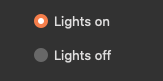
Tim’s bootstrap class (which comes with the plugin):
More info at https://www.einhugur.com
Note we are part of the Omega Bundle this year so you can also get this and all our plugins through the Omage bundle at: https://www.omegabundle.net/
3 Likes
e-CryptIt Engine plugin for Xojo version 16.5 is out
The e-CryptIt Engine is a massive multipurpose plugin that dates back to 1998.
New in version 16.5:
- Added EinhugurVault class, which uses the operating system’s credential storage on each type of operating system. (KeyChain on macOS, Credential Vault on Windows and Secret Service API on Linux).
- Added EinhugurVaultException class.
- Added Example project for the Vault class.

The plugin features:
Desktop Keychain access:
Cross platform using native macOS Keychain on macOS, Credential Vault on Windows and Secret Service on Linux.
Encryption:
e-CryptIt (chained)
Blowfish ECB unchained mode
Blowfish CBC chained mode
Twofish ECB unchained mode
Twofish CBC unchained mode
Twofish CFB1 unchained mode
AES ECB unchained mode
AES CBC chained mode
Serpent ECB unchained mode
Serpent CBC chained mode
Encoding/Decoding:
e-CryptIt Flexible
Base32 for RFC 4648
Base32 for base32hex - RFC 2938
Base32 for z-base-32
Base64
Base64 for MIME
UUCoding
YEncDecoder
YEncEncoder
Compression:
Zip on strings
Zip on filestreams (.gz format)
Zip archives (.zip format)
LZMA compression (.lmza format)
LZMA2 compression
Zstandard compression
Checksums:
CRC1
CRC3
CRC8 (10 variations + custom)
CRC16 (21 variations + custom)
CRC32 (9 variations + custom)
CRC64 (4 variations)
Adler32
Hashing:
MD5
SHA
SHA1
SHA_256
SHA_384
SHA_512
SHA3 (224, 256, 384 ,512)
RIPEMD_128
RIPEMD_160
RIPEMD_256
RIPEMD_320
Keyed-hashing:
HMAC-MD5
HMAC-SHA1
HMAC-SHA-256
HMAC-SHA-384
HMAC-SHA-512
HMAC-SHA3 (224, 256, 384 ,512)
Password hashing:
Bcrypt
Two factor authentication:
2FA TOTP
Message signing and secret exchange:
ed25519
More info at https://www.einhugur.com
5 Likes