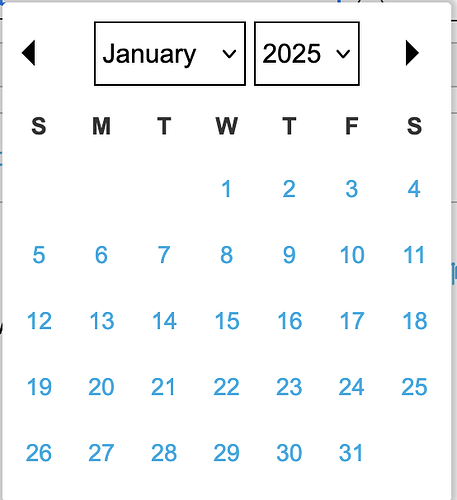But note that the behavior of the non-graphical picker is quite different: Whenever you click the up or down arrows (or you simply type in the day, month, or year) you immediately change the selected date. That is also the reason there is no dot in this version – you don’t need to switch the view back to the selected date as the date displayed is always the selected date.
You can also type a number or press the arrow key (up or down of course).
You interpret the sentence in a wrong way. It was hypothetical.
This screen shot have been done from a web page: it is complete: it allows year change ! The triangle allow a 1 month change (+ or - 1 month). The day numbers are all blue: links. In some old years, soma days are not available and so they are black.
Oh ! I do not want that, just be able to select your (or mine) Birth date without clicking a hundred times or more…
In that project, and as now, this inability to set the Birth Date is a stopper.
A hospital unable to store the Patient Birth Date ? They ask that 10 times a day if not more; each time something have to be done, they ask the Birth Date (with First and Last Name to try to avoid errors). There are other uses of a Birth Date…
What inability? If you do not want to use the up/down arrows to set the day, month, and year you can simply type it in (as already mentioned). Type in the day, hit cursor right, type in the month, hit cursor right again, and finally the year.
This gives you a total of three different ways to enter the birth date: type it in, select day, month, and year using the up/down arrows, or use the graphical picker. There is no need to click ‘a hundred times or more…’ as even when you use the up/down arrows you can just keep the mouse pressed until you’ve arrived at the desired date. On my iMac, going from the current year to the year of my birth by holding the down arrow pressed took me about one second per decade. Typing it in would have been even faster, obviously.