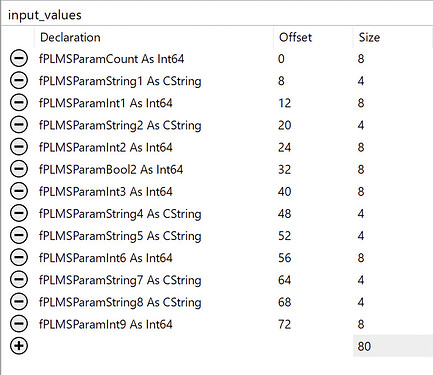The struct allocates a fixed length space and stores the string there (Whether you define it as String or CString, it’s all the same - CString is defined as an array of characters terminated by a /x00.)
@Tim_Hare – I think that’s not correct. If you look at Xojo’s struct definition (this for the actual structure I’ve defined), you can see that the CString’s are just pointers: