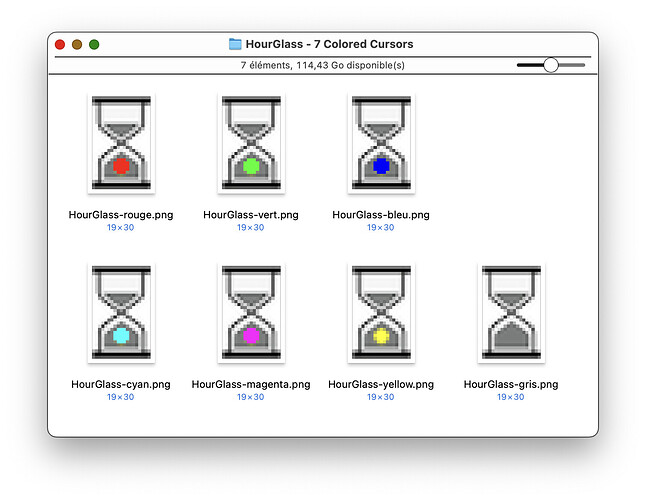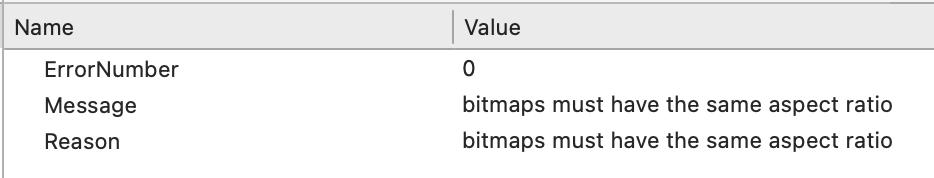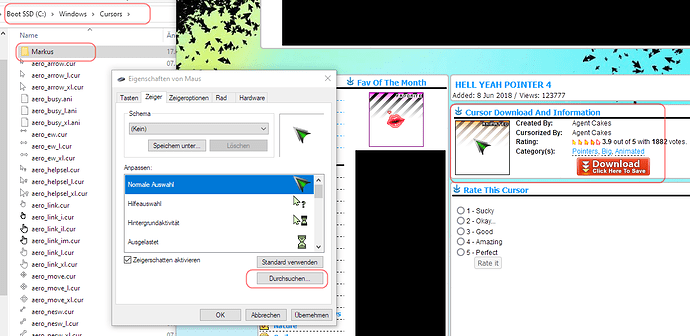The OP wants both the arrow and the wait circle. Xojo provides only the wait circle.
It’s a special animated (usually) cursor provided by Windows. It matches the theme that the user’s system is set to, so it’s not just as simple as providing your own custom cursors, you would need to read the registry to determine the filename of cursor the current system theme is using, then read that file containing that cursor, which could be in one of a few different file formats. Then possibly animate it.
In other languages like .Net it is one of the mouse cursor constants alongside Wait and can be done in one line.
OK. I wasted my time.
Here’s what I’ve done:
I wrote code to open them, place them into a Picture array and get an error or two or… and the last error was… surprising:
The seven files have the exact same aspect ratio: the only differences are the file names and the colored large dot (R, G, B, C, M, Y and grey)…
I go ahead and try some different code, then I stopped when I get the error about aspect ratio).
Hi Markus,
I followed your advice, but I am not sure that I get an animated cursor. Here is the used code (the images are in the folder (watch the folder screen shot above):
Sub Action() Handles Action
Var dlg As New SelectFolderDialog
dlg.ActionButtonCaption = "Select"
dlg.Title = "Title Property"
dlg.PromptText = "Prompt Text"
dlg.InitialFolder = SpecialFolder.Documents
Var f As FolderItem
f = dlg.ShowModal
If f = Nil Then
// User cancelled
Return
End If
Var Pict(6) As Picture
Var Pict_Idx As Integer
Var Loop_Idx As Integer
Var Fldr_Cnt As Integer = f.Count - 1 // .DS_Store
Var Curs_FI As FolderItem
For Loop_Idx = 0 To Fldr_Cnt
Curs_FI = f.ChildAt(Loop_Idx)
If Curs_FI.Name <> ".DS_Store" Then
Pict(Pict_Idx) = Picture.Open(Curs_FI)
Pict_Idx = Pict_Idx + 1
End If
If UserCancelled Then Exit
Next
Var Pictu As New Picture(19,30, Pict) // Now the Pict array is populated…
Var thisMouse As New MouseCursor(Pictu, 0, 0)
Self.MouseCursor = thisMouse
End Sub
The cursor is the “gris” one and I do not saw any animation, but I do not say there is not, just I do not saw it if there is one (ONE, not continuously).
I think so. AFAIK the picture array is for different DPI settings. Maybe Xojo chooses the right picture to display a mouse cursor with a higher resolution but does not animate it.
I do not think so. They use it that way, but we always been able to load multi Picture files and display their contents (separateley)…
I remember using load Picture and Picture (Index) to get their png, jpg, tiff contents.
After some minutes, I realized that there is no way to tell Xojo to animate the files (cursors here), so how can it be animated at display time …
The only way I can think of would be to do it manually and repeatedly change the cursor with a timer. Not fun.
This is from the current help for Picture:
The height and width are in points. The bitmaps are copied upon creation. All bitmaps must have the same aspect ratio. A bitmap’s DPI will be calculated from the point size and the bitmap’s size in pixels. Pictures created using this constructor have their Type set to Types.Image.
You can animate a mouse cursor setting it’s image via timer. You should do that as App.MouseCursor = …
The picture array parameter in the Picture constructor is not the frames of an animation. As Carsten says, it is for supplying multiple bitmap resolutions for the “same” picture.
As Christian and Carsten observe, the way to animate cursor is by loading pic sequence, creating MouseCursor sequence (array), then looping through that with a timer.
Something like this …
Disclaimer: knocked up very quickly, no error checking, very crude just to show the basic idea, and only tested on my Mac.
Regards,
Charlie
ok, at least you can make a folder here and change the mouse appearance
at your need if you host your own software.
so you could replace the default wait cursor.
a cool feature instead of the default static mouse cursor
Any link ? TIA.
i found some nice animated cursor or sets here
Thank you Markus ![]()
Yes, using a timer to “rotate" the different pictures is an idea. Better use a real animated cursor.
For the record:
the concept of placing “multiple versions” (read below) of an image in a single file predates Xojo existence.
“multiple versions”: you can place in the same file many versions (stored as png, gif, tiff, jpg) of the same image.
I hope Christian have his answer by now.