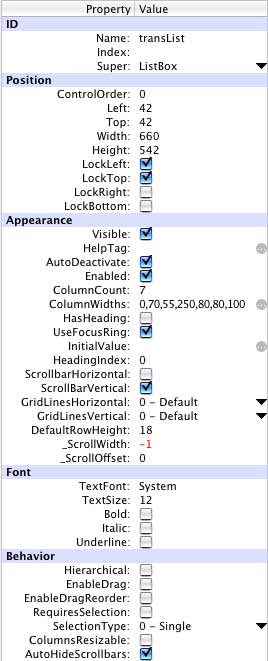I spotted this some months ago, and it caused me confusion again today…
I add a text field to a window, look at the inspector, and it seems the only font related property exposed there is the color.
What happened to font name and size?
Xojo 2015 R3 (OSX as I type)
Click the gear icon on top of the inspector.
Many thanks Michel.
I cannot imagine why the font color should be kept on a different place, or why these few properties have been excluded from the list.
I miss RB’s IDE a great deal.
Change for the sake of change.
Frequency of use and interface optimizations.
Optimisation?
This was better. (YVMV)
Even the locking options took up less space.
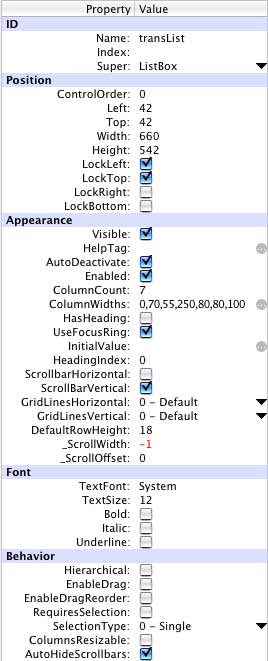
There have been discussions about the respective advantages of older IDE layout and new forever…
Personally, I do enjoy more space, but that is a matter of personal preferences, is it not ?
I agree with you Michel, but IMO the implementation of the Inspector is horribly clumsy, look e.g. while narrowing the Inspector to the lines with 2 options next to each other and you will see the left characters of the text disapear. Very strange to see that!
Further i think that the new IDE looks MUCH better and there are certainly improvements to e.g. copying methods/properties etc. in the new IDE.
If I was to risk a sacrilegious comparison, Xcode scrolls the inspector instead of having two panes. That would seem somewhat more logical.
Also, there are cases where there is ample room to display the gear content, for instance in a button inspector.
Jeff you asked a question, I gave you an answer.
I would appreciate it if you didn’t give me trouble over problems I didn’t create.
I wasn’t doing that.
Why do you feel I was addressing these issues to you personally?
OK, I disagreed with you, (and Your Views May Differ) but if we can’t simply disagree, lets all go home now.
I was just having a general discussion, not a ‘lets jump on Tim’ session.