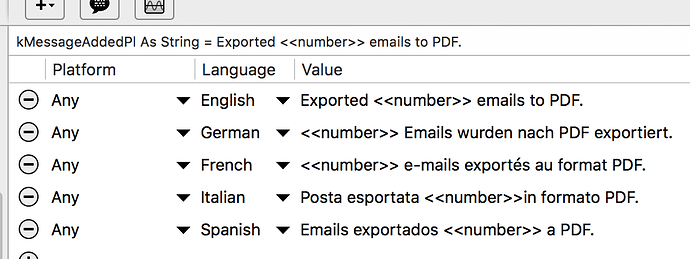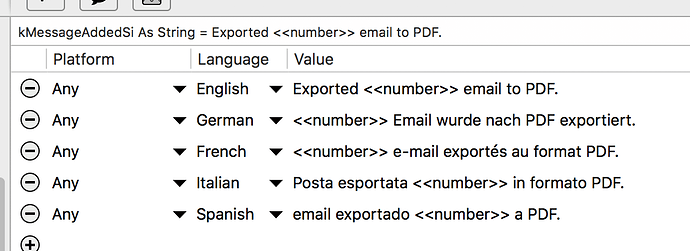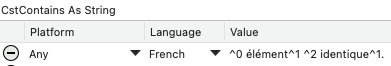Hello,
I am trying to localize a large application in multiple language but I found options to be limited. I am used to vue-i18n package that I use for web development and they come
I got issues with the following;
- Pluralization
- Linked message
The issue is that I duplicate a lot of constants and got custom code to set the correct translation / pluralization or to link multiple translations.
It would take the following form:
-
Pluralization: no apples | one apple | {count} apples
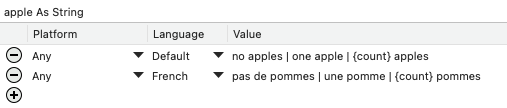
-
Linked locale messages: @:hello @:world !!!
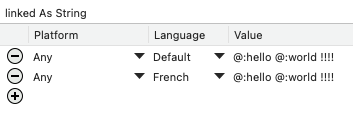
-
Formatting linked locale messages: Please provide @.lower:homeAddress
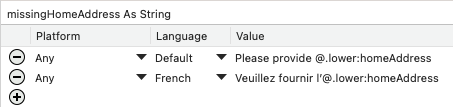
I tried to start a project but I do not if it’s useful.
Created a sample but nearly everything is hard coded and limited. It just to get the idea of what I am looking for.
(Apps are not notarized)
The goal is to create an open source project but I got some issues looping through constants, inspecting a module, etc
Or it there a simple way to achieve that?
Julien
Edit: Added screenshots