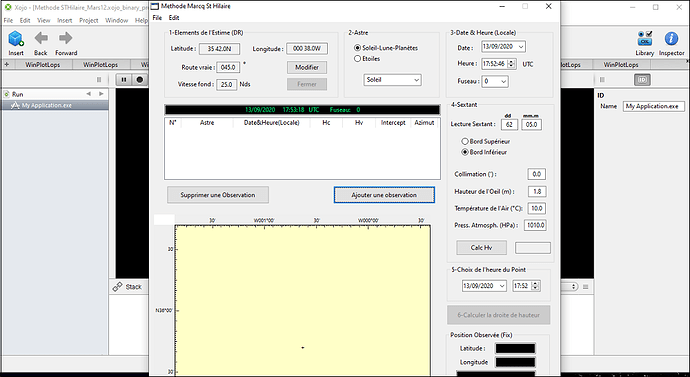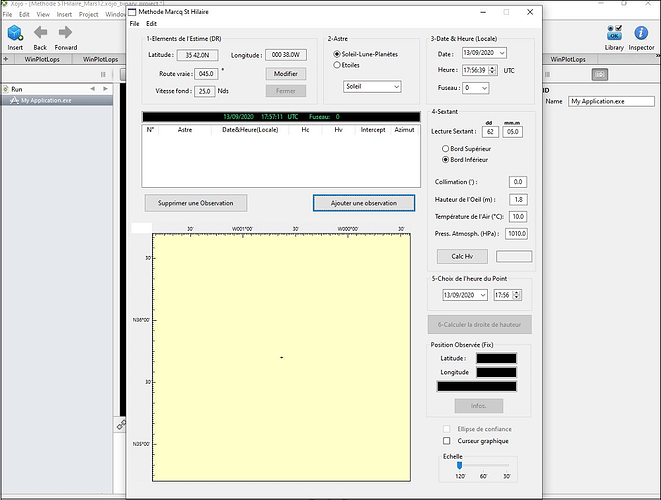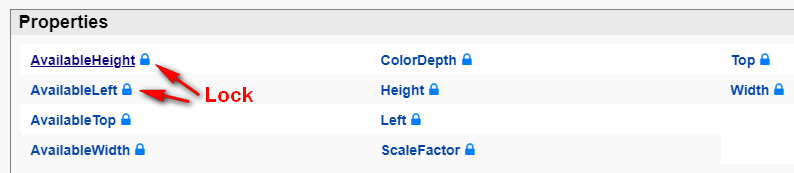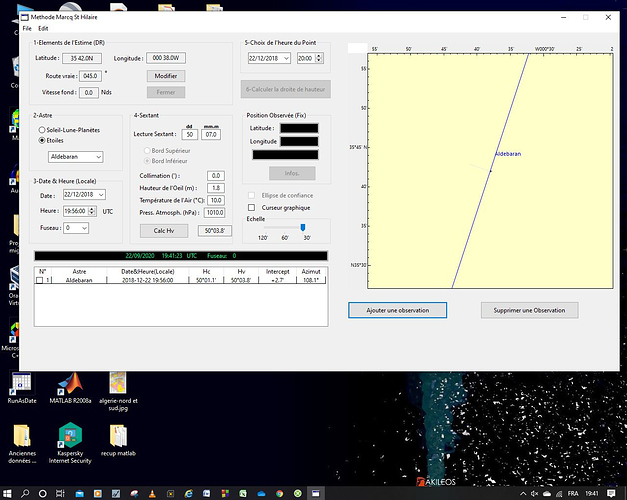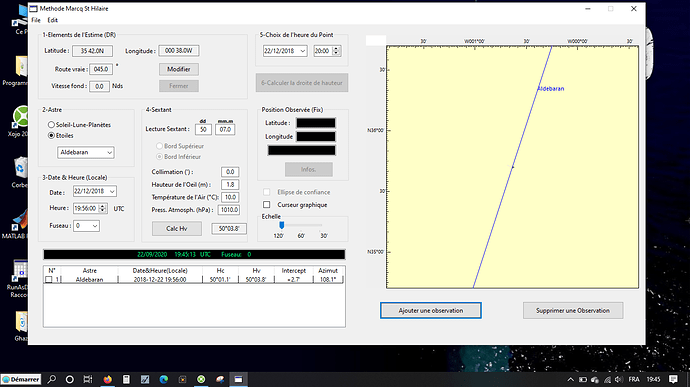Hello,
most of applications develloped on desktop PC 15" are overflowing the screen edges when tested on notebook 13".
How to adjust the window for different screen size,
any idea or link to explain this subject ?
Check Lock properties in Xojo documentation for controls.
You can have controls move with window size changing.
Screen yes and don’t forget to use the scale.
Derk is right, I forgot that.
I hope the OP have a Xojo version who returns that information.
You can set window minheight maxheight minwidth maxwidth width and height. You need to use the screen at the correct index and use Screen.At(index).availableWidht and .availableaheight and adjust the scale too!
You may have you minheight wrong (too large) in the ide or so, that 's causing the window to be too high.
What @Christian_Schmitz called lock properties are properties that can be programmatically read but not written. From the link provided my Emile:
Regarding objects moving with with window size changing, look in the inspector for this:
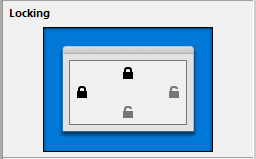
May be that’s what Christian was talking about  .
.
Hello Djamel,
I created an example program which dynamically retrieves the window settings for Windows 10, using Xojo 2020 r1, in API2 code. From here you can retrieve the width and height of the screen dynamically and resize your app window with this information. It required some declares and used the AvailableHeight and AvailableWidth that was mentioned in this forum.
Below is a screen grab of the running program with the same program running on the same computer with two different screen resolutions. The red circles show the updated Width and Height of the screen where the window was dragged.
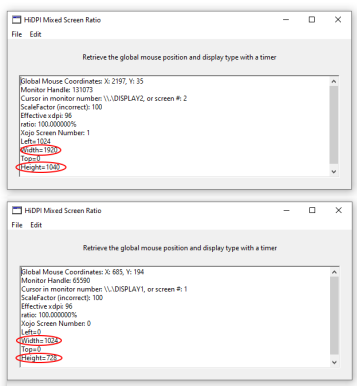
A brief writeup has been placed on my website at: Dynamic Multiple Screen Size Resolution
I uploaded an example program on my Github account at: MultiScreenResolutionAPI2 Github
I hope this helps.
I have had an email requesting that this example be ported to an older version of the Xojo IDE. The following Github link has this ported version example at:
The Xojo IDE version is Xojo2015r1.
An example or a link will be help full.
A couple of options:
-
Drop all your controls into a container like a canvas then you can use Canvas.Scroll to move all the controls using a scrollbar on the odd occasion that vertical space is restricted.
-
Use tabs
Julian, I have modified the window design to use the available space as shown …
I will try with container, scrollbarvertical idea is good, while vertical motion is not possible contrary to lateral motion on screen.
screen 19"