I’m having trouble using MBS’s WIA scanner
having a duplex scanner I can’t get it to work and I don’t understand where I’m wrong … help would be appreciated
Does our example project compile?
Does it show the scanner?
si funziona tutto solo che non va il fronte retro , questo il vero problema
Does it show the scanner in the example project?
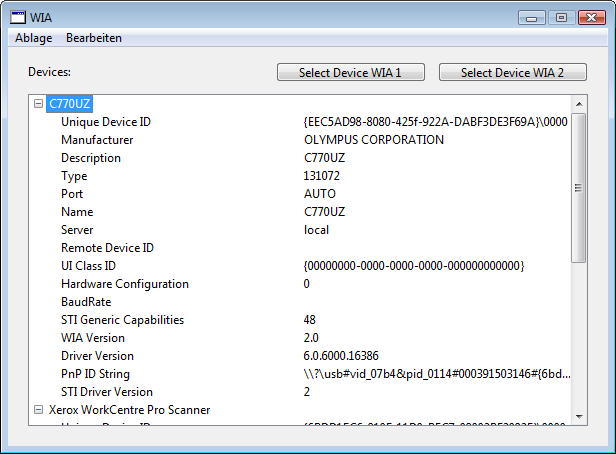
Ma si certo ma il mio problema è come catturare il foglio avanti e dietro
e mi piacerebbe avere una risposta corretta di come poter fare
sheet forward/backward?
To enable feeder, you need to set “Device Handling Document” property to 5, which is 1 for feeder + 4 for duplex.
this is example setting format property with WIAPropertyStorageMBS class:
dim p as WIAPropertyStorageMBS = it.PropertyStorage
p.Write(p.kItemPropertyFormat, p.kImageFormatBMP)
so you may need to adapt that for kScannerDevicePropertyDocumentHandlingSelect.
can have a little example complete for tio set all ??
In tranfer ho fatto cosi
dim v as Variant = List.RowTag(List.ListIndex)
if v isa WIAItemMBS then
dim it as WIAItemMBS = v
dim p as WIAPropertyStorageMBS = it.PropertyStorage
p.Write(p.kScannerDevicePropertyDocumentHandlingSelect,4)
'p.Write(p.kScannerDevicePropertyDocumentHandlingSelect,16)
p.Write(p.kItemPropertyFormat, p.kImageFormatJPEG)
p.Write(p.kItemPropertyTymed, p.kTymedFile)
dim t as WIADataTransferMBS = it.DataTransfer
if t<>Nil then
dim c as new MyWIADataCallbackMBS
dim f as FolderItem = T.GetDataFile(c)
if f=nil then
MsgBox "Failed to get a path."
else
'MsgBox "File saved to: "+f.AbsolutePath
dim pic as Picture = Picture.Open(f)
if pic=nil then
MsgBox "Failed to load picture."
else
dim w as new PicWindow
'msgbox "1"
'Pict1.Append Pic // in ModScan Modulo
w.Backdrop = pic
w.Title = f.name
w.show
end if
''label6.text = Str(PP1.Ubound)4
'dim G as FolderItem = T.GetDataFile(c)
dim pic1 as Picture = Picture.Open(f)
if pic1=nil then
MsgBox "Failed to load picture."
else
dim w as new PicWindow
'msgbox "1"
'Pict1.Append Pic1 // in ModScan Modulo
w.Backdrop = pic1
w.Title = f.name
w.show
end if
end if
else
MsgBox “DataTransfer object not available.”
end if
end if
ma non funziona
dove ho sbagliato ??
Have you tried the scan example?
Does our example scan at all?
What if you add the option there?
I sent you as I did, but I only read the front of the page and not the back …
. I don’t know what else to do
I may have pointed to wrong example.
Please try “List items WIA 2”. This uses WIATransferCallbackMBS and has a GetNextStream event, where you can choose name for second file path.
don’t forget to add
p.Write(p.kScannerDevicePropertyDocumentHandlingSelect, 5)
to set the item to do feeder + duplex.
Please give me example when i must put GetNextStream
how i must write it
thank tou
e.g.
EventHandler Function GetNextStream(ItemName as string, FullItemName as string) As WIAStreamMBS
dim f as FolderItem = SpecialFolder.Desktop.Child(ItemName)
dim s as new WIAStreamMBS(WIAStreamMBS.kModeWrite + WIAStreamMBS.kModeCreate, f)
Return s
End EventHandlerIn questo metodo cosa devo mettere per S ??
cosa è S nel metodo , una stringa o altro ??
Non Riesco mandami un esempio affinghe io possa andare avanti