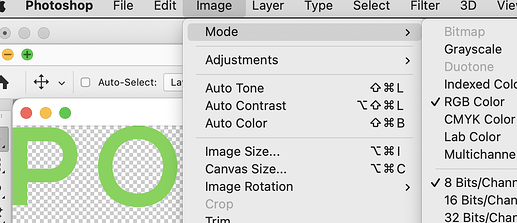I know there are many many posts here complaining about canvas transparency issues, but it seems they’re all about a lack of transparency under Windows. I have the opposite problem - under Windows it looks great but under MacOS not so much.
My canvas is painting an 8-bit RGB PNG image. The white background of the image has been removed in Photoshop (checkerboard shows) and it looks right in the Xojo IDE.
Under Windows 10 or 11 I see only the colored parts of the image - the rest is exactly the color of the window on which the canvas sits, which is the desired result.
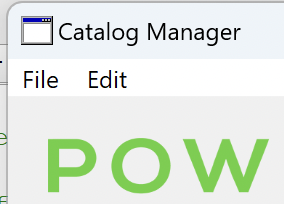
Under MacOS, the canvas has a visible background darker than the window, giving it a “dirty” look:

Xojo 2021r2.1, MacOS Monterey.