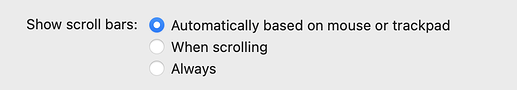If you don’t have a scroll mouse or trackpad or touch screen, how do you scroll items in a long WebPopupMenu? I have a few users reporting “it doesn’t work” and based on their reports, I suspect they are using the keyboard, and don’t know how to scroll otherwise. Built with Xojo 2022 R3.1
Thanks, it appears there are two distinct issues:
- If you use the scrollbar on a WebPopupMenu, releasing the mouse triggers the SelectionChanged event. The workaround in 70408 fixes this.
- If you aren’t able to trigger a scroll event, the scrollbar never shows, and you can’t navigate with the keyboard to select items that are scrolled out of view.
I’m still strugging with #2.
Are you saying that you can get a long WebPopupMenu without a scrollbar?
My WebPopupMenus only show 12 rows, even at 12 rows the scrollbar shows, 11 or less no scrollbar.
The workaround I linked is for using the scrollbar without always selecting the first element when you click on the scrollbar.
I had a user who needed to plug an external mouse into her laptop to see the scroll bar on a web popup menu.
Thank you Wayne,
I didn’t know that with mouse = scrollbar, without mouse = no scrollbar using Mac and Chrome.
This makes me wonder if it has to do with the physical mouse or the System Preferences setting for when to show scrollbars.
I believe Tim has it: I think the modern default is to hide scrollbars unless there is a scroll event:
(this is from macOS 12.6)
Users w/o a scroll device then get “stuck” when trying to use WebPopupMenu.
Arguably, this is PEBKAC but I think we should try to accommodate all users…
I think fixing this issue should also solve your users problem, Mike:
Is this what you need?
Yes, fixing #60409 would be nice, thanks!