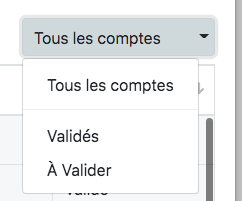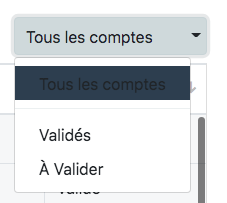reviving a quite old post here.
but my CSSfu is quite light…
how can I change the selection color of the dropdown popupmenu ?
default color is bootstrap “light” for the menu, it’s ok for me
but when I choose a line in the menu, the selected line becomes bootstrap primary and
so the text is not visible …
thanks.
The CSS classes you want to target are:
.dropdown-item.active, .dropdown-item:active
The rule for this is the following in the default Xojo theme:
.dropdown-item.active, .dropdown-item:active {
color: #fff;
text-decoration: none;
background-color: #007bff;
}
2 Likes
thanks @Anthony_G_Cyphers , but putting this in the app html header does nothing in any dropdown menu I have in the app.
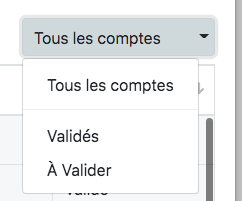
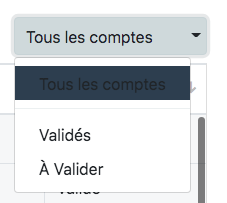
setting the text in white while selected would be a good option too.
.dropdown-item:focus, .dropdown-item:hover {
color: #16181b;
text-decoration: none;
background-color: #ff0000;
}
1 Like
Here are the relevant bits from the built-in Xojo theme:
.dropdown-item{
display:block;
width:100%;
padding:.25rem 1.5rem;
clear:both;
font-weight:400;
color:#212529;
text-align:inherit;
white-space:nowrap;
background-color:transparent;
border:0
}
.dropdown-item:focus,.dropdown-item:hover{
color:#16181b;
text-decoration:none;
background-color:#e9ecef
}
.dropdown-item.active,.dropdown-item:active{
color:#fff;
text-decoration:none;
background-color:#007bff
}
.dropdown-item.disabled,.dropdown-item:disabled{
color:#6c757d;
pointer-events:none;
background-color:transparent
}
.dropdown-menu.show{
display:block
}
.dropdown-header{
display:block;
padding:.5rem 1.5rem;
margin-bottom:0;
font-size:.875rem;
color:#6c757d;
white-space:nowrap
}
.dropdown-item-text{
display:block;
padding:.25rem 1.5rem;
color:#212529
}
this one works fine to change the background color of the menu item when I hover it
how can I leave the original color (it was primary) and set the text color to white ?
For whatever reason, the text color is set explicitly on the a element within the menuitem. This should get you what you need:
.dropdown-item:focus, .dropdown-item:hover {
text-decoration: none;
background-color: #f00;
}
.dropdown-item:focus > a, .dropdown-item:hover > a {
color: #fff !important;
}
can you use text-white instead of #ffffff, and bg-primary instead of #ff0000 ?
also when I have a bootstrap icon on a menu line, it stays in black color. the text is ok in white
how can I have the bootstrap icon also in white ?
sorry I’m “pro” with xojo, but full beginner with css !
can you use text-white instead of #ffffff, and bg-primary instead of #ff0000
You can use the CSS var() function to return the global values that are defined in the stylesheet.
.dropdown-item:focus, .dropdown-item:hover {
text-decoration: none;
background-color: var(--primary);
}
.dropdown-item:focus > a, .dropdown-item:hover > a {
color: var(--white) !important;
}
how can I have the bootstrap icon also in white ?
Though I don’t know what method you’re using to add the icon to the PopupMenu item, you would likely have to do that when generating the icon. WebPicture — Xojo documentation
You could potentially use CSS filters on the icon, but that’s not something I’m going to get involved with here.
2 Likes
I remember @Greg_O_Lone said you can’t change the color of a bootstrap icon once generated. you can choose one color and that’s all. I should use Fontawesome for that.