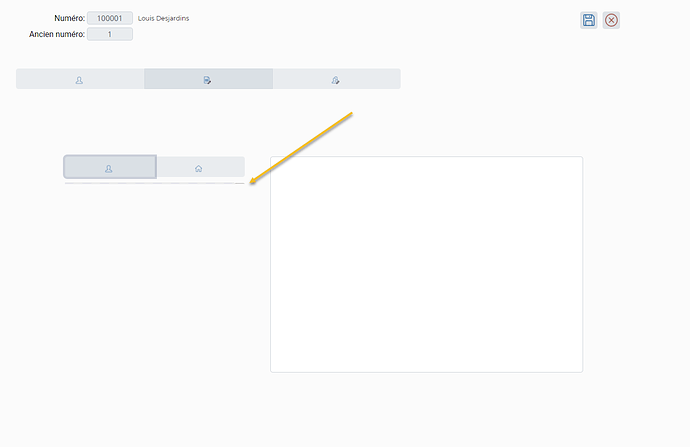I have this problem with weblistboxes in Web 2.0: in some cases, especially where I have containers, the listboxes just won’t render correctly on screen. Yet, the data is there. Hitting inspection on the browser instantly shows the listbox, which then works almost normally. I cannot reproduce this in a simple program, nor on simple pages in the same program. As you know, no demo program, no feedback… In simpler layouts, issuing a UpdateBrowser command after filling the listbox is sufficient. Not here. This page has several containers, that become visible through segmentedbuttons. container. that manages different kinds of texts related to the customer.
I am completely stumped by this behavior. This screen works perfectly in 2019 R3.1.! Any insights would be welcome.
listbox_Web2_Inspect|690x371