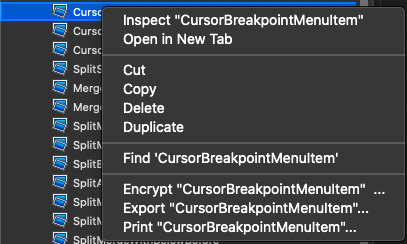Is there a way to force Xojo to reimport images when you’ve changed the originals?
There’s a bug in macOS that doesn’t show the cursor when you take a screen shot, so I’m fixing a bunch of images for my help window.
Right now my choices are close Xojo and reopen the document, or drag all the changed images back into the project.
Is there a better way to refresh/update the images in a Xojo project without doing either of the above?
Not a bug: a feature.
In the Navigation pane, where you see the imported images, Ctrl-Click (Right-Click) on the entry and use the Update entry.
I’ve tried Control-Clicking on the image in the Navigation pane - I don’t get an Update Entry Option.
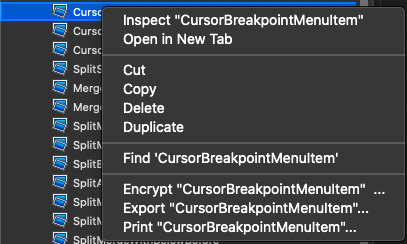
If I Control-Click the image I get two choices - Open in External Editor, or Show on Disk.
macOS screen shot options include “Show Mouse Pointer” - however the mouse pointer doesn’t show up whether this is selected or not. It’s a bug.
You asked how to update an image, not a MenuItem
Another way is to close the Project and load it back.
I check once more in Xojo 2019r3.1 (yes, I do not found what I know I have in 2015r1.
I do not found what I searched, but Open is prbably what have to be used.
BTW: an image file is - here - a png file (I skipped icons files -
Nota: when you left the MouseCursor above an image entry in the Navigation pane, you will get its URL.
This seems to be a case of bad memory (or I do not found, was it Option Click ? Or something else ?).
Sorry.