Already done, but Black Friday…
I can confirm that we have received your email. We are closed today to enjoy Thanksgiving but we are responding to email when we can. We will get back to you as soon as possible.
@Dana Brown , just a feature request, if there is activation limit would be great if there is customer self-service web page to manage the activation usage, so customer may able to deactivated on machine that are forgot to sign out (return license?) before OS re-install or xojo unninstall, would be time saving for both customer and support folks.
There is, I posted an image of it about 10 posts above. I guess there’s a problem with Emile’s account. Here’s another copy incase you missed it:

@Dana Brown
Foolish me, yes somehow i miss it!, thanks!
While I don’t expect Xojo inc to go away anytime soon, that does concern me… and is teh downside of using a proprietary development environment.
I put a lot of time into my code… If something did happen to the Xojo Inc (acquired, went out of business, droping platforms or whatever) the last released version would likely still be useable for a number of years until the OSes morph too much… but if the IDE could not phone home, particularly if I get a new machine, I would be out of luck…
I REALLY wish licenses could somehow be handled without needing to phone home.
Afaik, you can. ![]()
Go to your licenses page on the Xojo website and download your license.
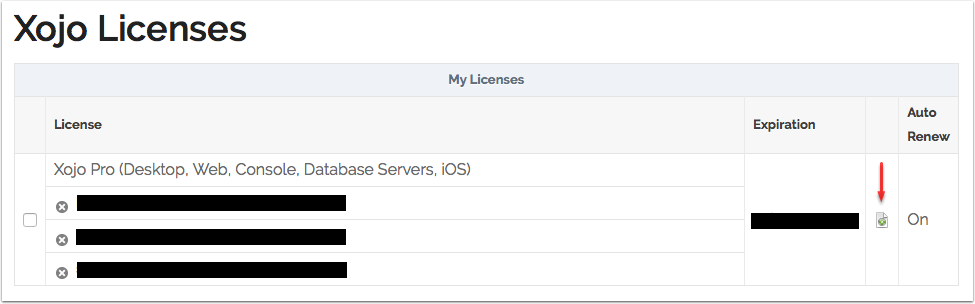
After downloading go to the licenses screen in your Xojo app and press the Add button.
Select the downloaded license file. Now your Xojo is licensed.
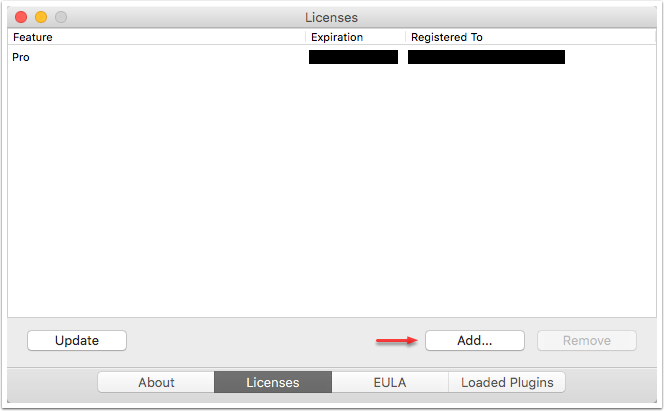
@Paul:
That is exactly what Ive done, but once the eMail address is set and the default button was pressed, the license number line does not appears (it was appearing when it works).
Worst and I do not know how this is related. Since I wrote this post (the original message), I cannot connect anymore to my WiFi from my MacBook Pro. Yesterday, my PC Laptop (Windows 10 1709, up to date: current), started to refuse the connection to that WiFiHot Spot (at home).
Minutes ago, my (local) McDonalds HotSpot wasn’t working and fortunatly the director comes and she told me the HotSpot works fine. After sometimes, I removed the s in https and it worked, excepted for this forum where I had to set an exception (dont ask me more about that).
Last piece of information: I booted on several hard disks, yesterday, (El Capitan, Sierra, High Sierra) and the result was the same. A PRAM Reset does not do the trick.
Emile, it might be worth making sure your timezone, date and time are correct, this can cause SSL and security issues like you are describing above. Worth a look to rule that out.
It seems that Safari navigation is working fine.
So, I renamed the Application Support/Firefox folder (to BAD - Firefox) and now Firefow works fine (without my history, etc.).
BTW: Sunny moring in Strasbourg !
Thanks.
If it were that simple you could just load the license on as many machines as you like. Which you can’t.