I’m having a problem with a ToolBarButton (Xojo 2019r3.1, Windows 10). One of the buttons is a style DropDownMenu, defined in the design of the ToolBar rather than added at the Open Event. It appears in the IDE properly, with the arrow indicator and icon as defined. The name of the button is ‘OtherButton’ and I’m trying to add the menu to it in the ToolBar’s Open event.
// Add a menu to OtherButton
Dim otherMenu As New MenuItem
otherMenu.Append (New MenuItem ("Sliders - Monte Cristo"))
otherMenu.Append (New MenuItem ("Sliders - Chicken Parmigiana"))
Me.OtherButton.DropDowmMenu = otherMenu
The problem is that the compiler rejects the last line with the error
MainWin.ToolSelect.Open, line 5
Type "ToolbarButton" has no member named "DropDownMenu"
Me.OtherButton.DropDowmMenu = otherMenu
My reading seems that it doesn’t recognise the OtherButton as a DropDownMenu style even though it has been defined that way.
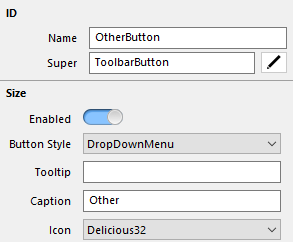
Am I doing something wrong or did I miss a step?