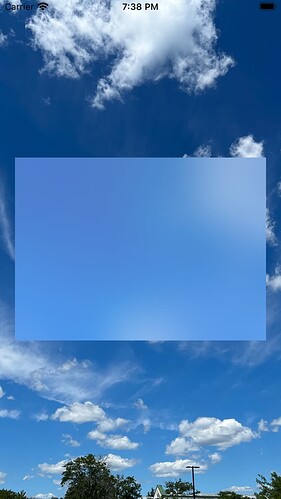I spent several hours trying to get blur rectangles to work, per the tutorial, without luck (and there’s no downloadable project):
https://documentation.xojo.com/topics/ios/how_to_apply_a_blur_effect_on_ios.html
I was trying to get the effect to apply when the screen opened, so I had this code in the Opening event:
BaseRectangle.FillColor = Color.Clear
BlurRectangle.SetEffect(MobileRectangle.BlurStyles.MaterialLight, MobileRectangle.VibrancyStyles.Fill)
No matter how I tweaked things, the effect would not show up.
When I added the code to the screen’s Resized event, it finally worked.
The code to set the effect will not work in the Activated event either.
Hope this helps someone.
XOJO 2022 R2