In Filemaker I would create a calculation in a script to add the content of several text fields into a single text field. What would this be in Xojo? I could simple add the textfields together in the opening event of the Summary textfield, but maybe there is a more official way of doing this?
You can add text to a TextField like @Emile_Schwarz described and you can add/combine strings like you would in some other languages:
TextFieldSummarized.Text = TextField1.Text + " " + TextField2.Text + ...
Like with JavaScript f.e.:
String s1 = "Text 1" + " " + "Text 2" + ...;
Any way that works without issues, is an official way ![]()
Thanks, the Addtext method works great… however ![]() When some text fields are not used, (skipped) I get an empty space between the lines of text in the summary text field. Is there a way to strip that out automatically?
When some text fields are not used, (skipped) I get an empty space between the lines of text in the summary text field. Is there a way to strip that out automatically?
So for example this is how it looks like in the summary text field when some of the other text fields not being used:
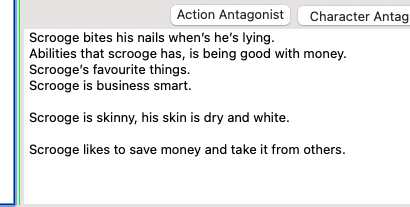
The code I use to fill the Summary text Field looks like this:
txtCharQuestionsSum.AddText(WinAntagonistActionAntagonistQuestions.CCAntagonistQuestionList3Applied.Text_AntagonistUnusualMannerisms.text) + EndOfLine
Test if the textfield is empty before adding the text with an EndOfLine at the end?
brilliant!![]() Thanks.
Thanks.