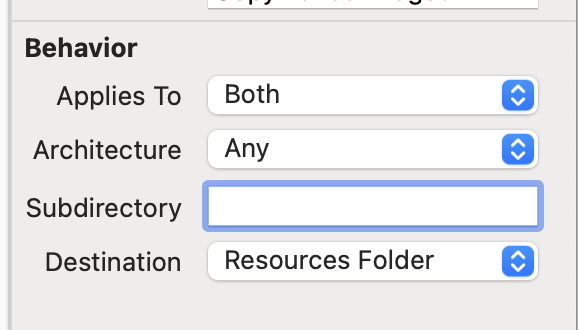The folder structure inside my Xojo-Resources folder looks like this:
Resources/
├─ Subfolder1/
│ ├─ file1
│ ├─ subfolder1_1/
│ │ ├─ file1_1
├─ Subfolder2/
│ ├─ file1
│ ├─ file2
│ ├─ file3
├─ file1
├─ file2
In the final OS X package under the Resources-Folder, all of the above files are on the same level, and the folder structure given in the xojo-contents is ignored completely, which makes things messy inside the final resources-folder contained in the buit package.
My gloal is to have inside the final OS X package exactly the above tree structure.
How can i acomplish this?
a) macOS hasn’t been called OS X for years.
b) How do you get the files in the resources folder?
You can use a subdirectory when doing a copy files step:
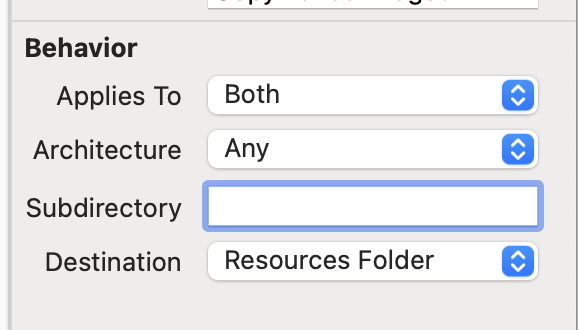
If you use an IDE script you can do whatever structure you want.
1 Like
Not so perfect as it seems, because then you need to manage the access to the files yourself using something like GetFolderitem("").parent.child"Resources").child(“YourFolder”)
When all files are mixed together within the app’s Resources folder, Xojo does it for you.
That’s not a problem, because i know where my files reside after the copy-files-step:
SpecialFolder.Resources.Child(“subfolder1”).Child(“file1”)
1 Like