Dealing with Object2D objects, I’ve found a weird behaviour only about RoundRectShape shapes (how I’m repeating the words in this sentence…); other shapes don’t exhibit this issue. No mention of this in the forum nor in Feedback.
The workaround is simple, though.
So, if the a RoundRectShape is drawn:
• with a negative width, the top and bottom borders are 2 straight lines from both corners to a point of half-width and out of the shape (above or below, respectively):
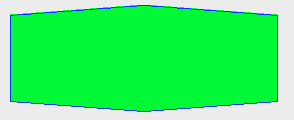
• with a negative height, it’s the logical opposite:
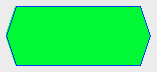
• with a negative width and height, this is the mix of the 2:
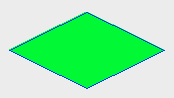
The workaround is simple: make sure x and y are always lower than “x2” and “y2”.
On the other hand, this is a great way to draw diamonds (or the other 2 hexagons); not sure I’d want this to be fixed (and file a bug report).
Unless… is this “expected”? (I mean: does the framework/OS draw that way to provide more shapes out of the box?).