i use two listbox, not elegant idea … right now it is solution.
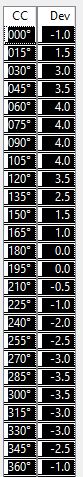
Be back there tomorrow and you will be able to set it into a single ListBox.
Sometimes eye and brain do not match.
Cheers
Back home (less light = better view).
Try the following code:
Dim i As Integer
Dim Loc_Row As Integer
// Alignment and Editable
LBCompas.ColumnAlignment(0) = ListBox.AlignCenter
LBCompas.ColumnAlignment(1) = ListBox.AlignRight
LBCompas.ColumnType(1) = ListBox.TypeEditable
// Fill the ListBox
LBCompas.columncount = 2
LBCompas.columnwidths = "45%,55%"
LBCompas.HasHeading = True
LBCompas.heading(0) = "CC"
LBCompas.heading(1) = " dev "
// Text File Reading
Dim f As FolderItem = GetOpenFolderItem("text") // as defined in File Type Sets Editor
If f <> Nil Then
If f.Exists Then
// Be aware that TextInputStream.Open coud raise an exception
Dim Item_TIS As TextInputStream
Try
Item_TIS = TextInputStream.Open(f)
Item_TIS.Encoding = Encodings.UTF8
// Loop to add data
For i = 0 To 360 Step 15
LBCompas.AddRow(Format(i,"000")+"°")
Loc_Row = LBCompas.LastIndex
LBCompas.Cell(Loc_Row, 1) = Item_TIS.ReadLine
Next
Catch e As IOException
Item_TIS.Close
MsgBox("Error accessing file.")
End Try
End If
End If
Works fine here.