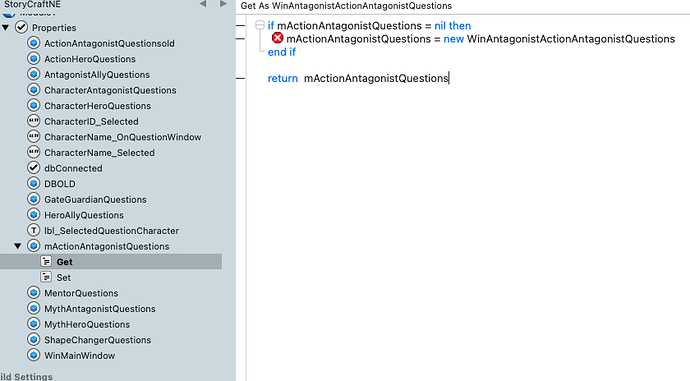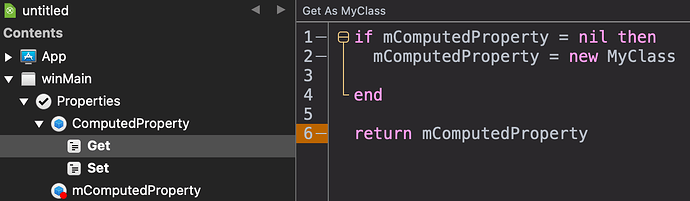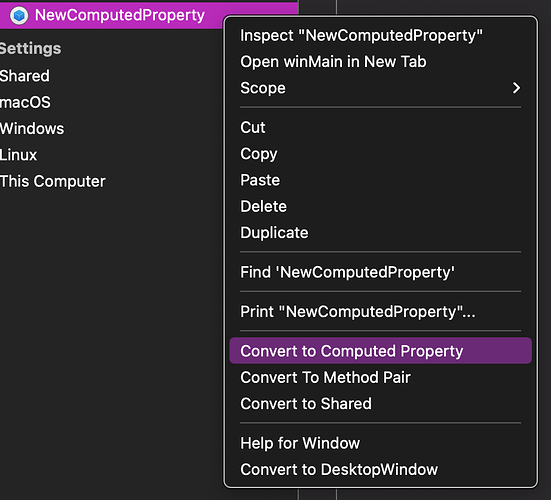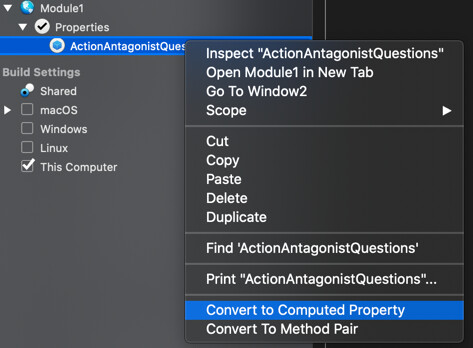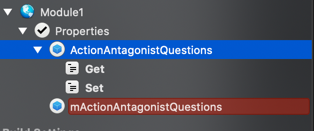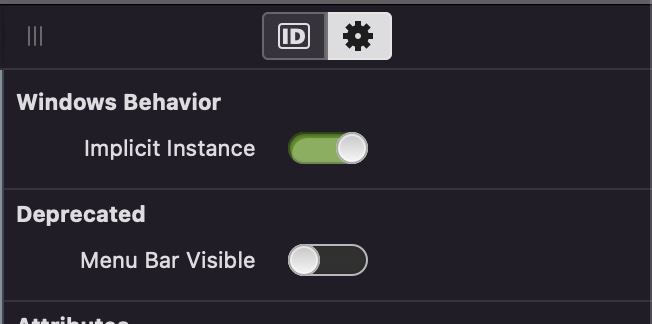André,
when you reach case(s) like this, create a brand new project, and try to make it work (using smal named properties, windows names, etc.).
The simple fact of doing this, will allow you to resolve the trouble, fast. Once done, you only have to set the solution in the main project.
Same with new feature: implement it in a brand new project, once it works, you only have to add it into the main project.
This will takes a bit of time (probably less than waiting a good answer from here) and allow yopu to keep h-you hair in your head / your computer on your desktop (instead of sending it through the window) ;).
Now, you use the was to develop you prefer.
You create useful and meaningful names (for you), but how can people can help when they have to read code with so long names:
Var antagonistIsSmart As String =
ActionAntagonistQuestions.CCAntagonistQuestionList3Applied.Text_AntagonistIsSmart.text
//Here I created a variable to make the long path shorter.
Also, following advices is a good idea. For example:
Var sql As String
sql = "UPDATE Customer SET City='" + CityField.Text + "' WHERE PostalCode='" + PostalCodeField.Text + "'"
Try
db.ExecuteSQL(sql)
This code comes from the Xojo documentation, ExecuteSQL
This allows you to use the sql string to be reported in System.DebugLog sql
You will be able to read the sql contents once you click in this icon (in the IDE):

This icon is located at the ide’s bottom right (bottom-center of the screen).