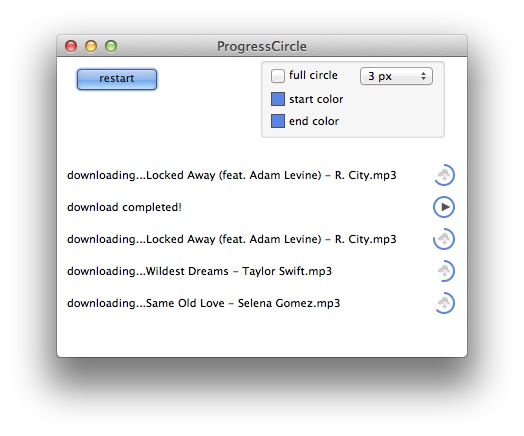Rob_Egal
October 13, 2015, 11:17am
1
Hi folks,
I’ve just done my “progress circle” class and wondering if there’s any interest?
Icons delivered in the package are open source:https://useiconic.com/open/
Download dropbox:https://www.dropbox.com/s/rqe5x0h8g74wxdm/progressCircle_v1.zip?dl=0
Fantastic, thanks.
FYI: ProgressCircle is a locked class, so making changes (like moving the arrow a bit more to the left) is not possible by yourself.
Is the class meant to be Open Source too?
Thanks.
Rob_Egal
October 13, 2015, 6:55pm
6
It’s locked and encryptet, true. However, you can make your changes in the “paint” event called from the subclass.
Bob_Keeney
October 13, 2015, 6:57pm
7
Will you be offering full source?
Rob_Egal
October 13, 2015, 7:06pm
8
[quote=220230:@Massimo Valle]Is the class meant to be Open Source too?
Thanks.[/quote]
The images are open source components you can replace/remove. The class is available for purchase for 15/15USD (unencrypted only). Please note send me a PM for more details.
Are you referring to Massimo’s question? If so look above.
Yes.
Here is a free quick code to create a simple similar ProgressCircle.
Add a slider control (and add a ValueChanged event with code Canvas1.Invalidate
Add a canvas with dimensions : 100x100
Put the below code in the Canvas paint event
[code]
Dim a As New ArcShape
g.ForeColor=&c99999900
g.DrawObject(a, 50, 50)
g.ForeColor = &cB3B3B300
g.ForeColor = &cFFFFFF00
Nothing fancy but it works fine and you can tweak it easily to fit your needs.
Christoph’s Code with some color gimmicks
Download
Will_Shank
October 14, 2015, 12:28am
13
This won’t be noticeable but tau (2pi) is 6.28 318…
Axel’s code as a REAL.Studio project (for those still using older versions)
https://dl.dropboxusercontent.com/u/992591/Xojo/Forum/ColoredPercentCircle.rbp.zip
(and I changed tau to 6.28)
to obtain the proportions when resizing Canvas1
Canvas1.Paint
me.Height = me.Width
Dim procent as double = Slider1.Value
Dim procentText as string = str( round(procent) )
Dim a As New ArcShape
a.ArcAngle = (6.28/100)*procent
a.StartAngle = - 1.57
a.FillColor = mycolor
a.Height=me.Height/2
a.Width=me.Width/2
g.ForeColor=myTXTcolor
g.FillOval me.Width/4,me.Height/4, me.Width/2,me.Height/2
g.DrawObject(a, me.Width/2,me.Height/2)
g.ForeColor = myBGcolor
g.FillOval me.Width/3.33, me.Height/3.33, me.Width/2.5, me.Height/2.5
g.ForeColor = myTXTcolor
g.TextSize=floor(me.Width/5)
g.DrawString procentText,me.Width/2.2-(g.StringWidth(procentText)/2),me.Width/1.75
g.TextSize=floor(me.Width/10)
g.DrawString "%", me.Width/2.2 + g.StringWidth(procentText) ,me.Width/1.88
if val(procentText) > 99 then
g.ForeColor=&cE50C0000
g.FillOval me.Width/4, me.Height/4, me.Width/2, me.Height/2
g.ForeColor=&c2D7D3500
g.FillOval me.Width/3.33, me.Height/3.33, me.Width/2.5, me.Height/2.5
g.ForeColor = &cFFFFFF00
g.TextSize=floor(me.Width/6)
g.DrawString procentText,me.Width/2.25-(g.StringWidth(procentText)/2),me.Width/1.75
g.TextSize=floor(me.Width/10.5)
g.DrawString "%", me.Width/2.25 + g.StringWidth(procentText) ,me.Width/1.88
end if
Rob_Egal
October 15, 2015, 6:17pm
16
I Love my class and its better than yours. Iam hijacking the thread back.
Actually I think the original development was by Thomas Jakob in 2013
https://forum.xojo.com/6604-free-control-for-dashboards
[quote=220185:@Rob Egal]I’ve just done my “progress circle” class and wondering if there’s any interest?
Don’t let “it’s been done before” comments drag you down. Each new project is a welcome addition to Xojo’s toolbox.
What you did is much closer to what Apple uses today than the other projects hijacking your thread.
It is a very nice looking class, its just that something similar has been done before.
On the other hand better is the enemy of good
Also one can’t expect that because someone is selling a control that nobody else is creating their own version. On the contrary, once an idea is out it will be pounced upon, and one’s job is to stay ahead. That is what drives innovation.
Rob_Egal
October 16, 2015, 8:56am
20
Hey Folks,
Thanks for the comments. Of course it’s not “new” but if someone it still interested why not offering?
I am now at a level where I do my own thing. I risk losing my code idea when making
Btw, the class from Thomas Jakob is great too.