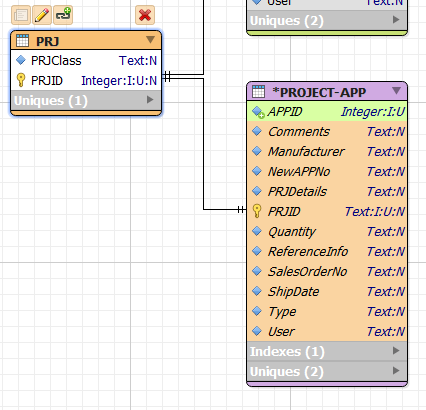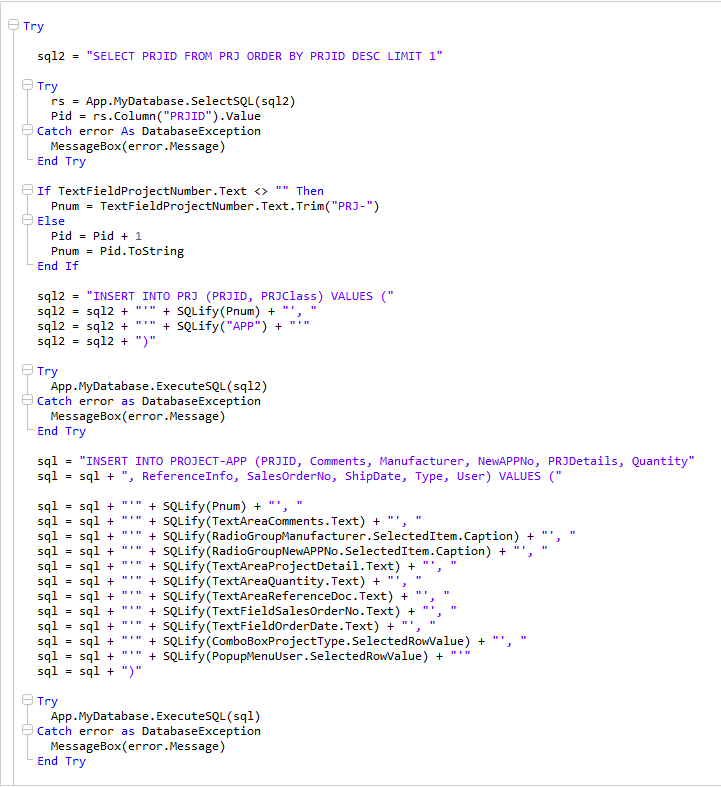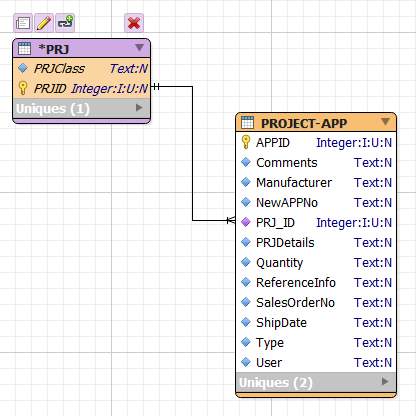Sorry, if you wrap it in [ followed by Code followed by ] at the start and [ /Code followed by ]
[ code ] ← miss the spaces out
your code here
[ /code ] ← miss the spaces out
Like that it is far more readable, formatted nicely.
Anyhow, as I said in the other post. Rather than doing code like:
sql = “INSERT INTO PROJECT-APP (Comments, Manufacturer, NewAPPNo, PRJ_ID, PRJDetails, Quantity, ReferenceInfo, SalesOrderNo, ShipDate, Type, User) VALUES (”
sql = sql + “'” + SQLify(TextAreaComments.Text) + “‘, "
sql = sql + "’” + SQLify(RadioGroupManufacturer.SelectedItem.Caption) + “‘, "
sql = sql + "’” + SQLify(RadioGroupNewAPPNo.SelectedItem.Caption) + “‘, "
sql = sql + "’” + SQLify(Pnum) + “‘, "
sql = sql + "’” + SQLify(TextAreaProjectDetail.Text) + “‘, "
sql = sql + "’” + SQLify(TextAreaQuantity.Text) + “‘, "
sql = sql + "’” + SQLify(TextAreaReferenceDoc.Text) + “‘, "
sql = sql + "’” + SQLify(TextFieldSalesOrderNo.Text) + “‘, "
sql = sql + "’” + SQLify(TextFieldOrderDate.Text) + “‘, "
sql = sql + "’” + SQLify(ComboBoxProjectType.SelectedRowValue) + “‘, "
sql = sql + "’” + SQLify(PopupMenuUser.SelectedRowValue) + “'”
sql = sql + “)”
you should use code like:
sql = "insert into INTO PROJECT-APP (Comments, Manufacturer, NewAPPNo, PRJ_ID, PRJDetails, Quantity, ReferenceInfo, SalesOrderNo, ShipDate, Type, User) "
sql = sql + " VALUES (?,?,?,?,?,?,?,?,?,?)"
Var oPrep As SQLitePreparedStatement = YourDB.prepare( sql )
oPrep.BindType( 0, SQLitePreparedStatement.SQLITE_TEXT ) ' The types will depend on the database engine
oPrep.BindType( 1, SQLitePreparedStatement.SQLITE_TEXT )
oPrep.BindType( 2, SQLitePreparedStatement.SQLITE_TEXT )
oPrep.BindType( 3, SQLitePreparedStatement.SQLITE_INTEGER )
oPrep.BindType( 4, SQLitePreparedStatement.SQLITE_TEXT )
oPrep.BindType( 5, SQLitePreparedStatement.SQLITE_TEXT )
oPrep.BindType( 6, SQLitePreparedStatement.SQLITE_TEXT )
oPrep.BindType( 7, SQLitePreparedStatement.SQLITE_TEXT )
oPrep.BindType( 8, SQLitePreparedStatement.SQLITE_TEXT )
oPrep.BindType( 9, SQLitePreparedStatement.SQLITE_TEXT )
oPrep.ExecuteSQL(
TextAreaComments.Text, _
RadioGroupManufacturer.SelectedItem.Caption, _
RadioGroupNewAPPNo.SelectedItem.Caption, _
Pnum, _
TextAreaProjectDetail.Text, _
TextAreaQuantity.Text, _
TextAreaReferenceDoc.Text, _
TextFieldSalesOrderNo.Text, _
TextFieldOrderDate.Text, _
ComboBoxProjectType.SelectedRowValue, _
PopupMenuUser.SelectedRowValue
)
This does a number of things for you:
- It protects you from someone putting crazy data into your input sources. Look up SQL injection
- It takes care of all of the odd characters such as " and ’ which will screw up your string implementation.
OK, It is a little bit more work. You have to specify the types but there are advantages, beyond the ones listed above.
- Once you have defined a prepared statement you can reuse the object multiple times.
- If you use it more than once it is very much faster (like 10 times or more, faster).
// Prepare your statement
// Call the bindtypes
Then any time you need to execute it you can simply call the same oPrep.ExecuteSQL call over and over. Super fast.