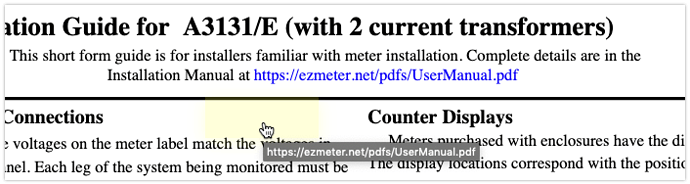I added a link area to a PDFDocument and it does not work when the document is shown in an WebHTMLViewer on a web page, but it does work if the document is downloaded and shown in Adobe Acrobat. Is this the way it is supposed to work?
If it works in Acrobat Reader, that means that has the required information to work with the assigned link.
Anyway, would you mind to send the generated PDFDocumemt to me so I can see it?
Tested it on macOS, Windows and Linux, and it works as expected when embedded in the HTMLViewer.
This screen recording has been done on Linux Mint:
Have to say that the attached video is using an still not public Xojo build that fixes some unexpected behaviours when it’s about handling fonts… so maybe it can be the cause. Do you have access to the Testers channel?
The problem seems to be that the link works in a normal pdf, but does not work when the pdf is shown in a WebHTMLViewer. You can see this at https://catalog.ezmeter.net. Hit the right arrow button about 8 times until you see a button for Installation Guide. The link will be near the top of the page and unresponsive although it does appear to be highlighted when selected. Download the pdf and the link works fine.
The PDF Links Demo does not use a WebHTMLViewer so is not a good test for this. When I tried to run it in the beta, it crashed Xojo. Bug report sent.
You are using FireFox, right?
It looks like FireFox detects the area but not the actual link, while Chrome and Safari detect the area and the URL.
This is what FireFox detects as the link area:
Indeed it is using a WebHTMLViewer… running as a Web App from Linux Mint / FireFox.
What I’m trying to say is that your PDFDocument link area is not over the URL:
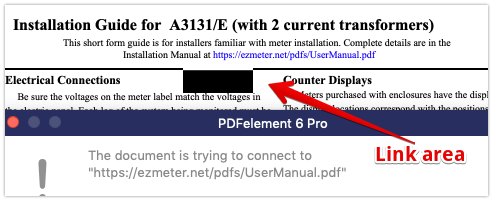
Acrobat Reader, Chrome, Safari and mac Preview all have a feature that when they detect an URL they automatically make it a clickable link.
Firefox does not have this feature and only detect the link area that is not above the URL.
I hope this makes sense.
Many thanks. Silly me for assuming the y value would be the bottom baseline for a link area just because it is for graphics text.
Remember that you can set a link area to, well, any area, not just text.