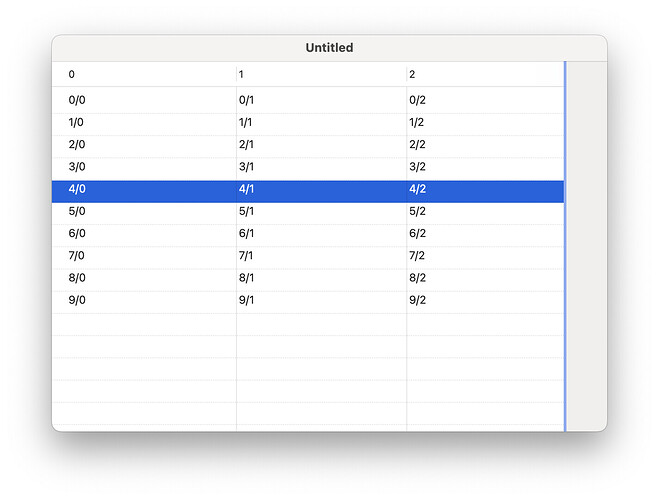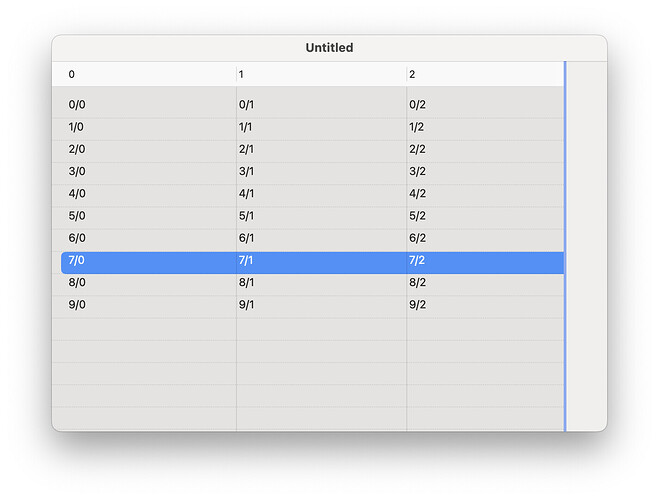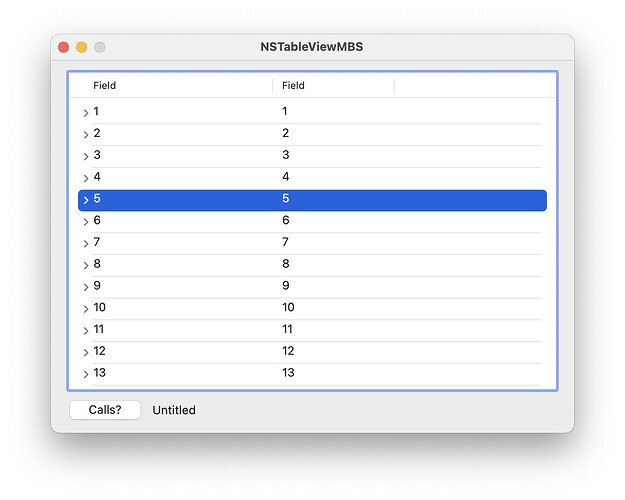According to the docs the style for NSTableViewMBS has different values. However, they don’t work correctly. I’m using the example “Simple demo with datasource”.
Inset
Code:
// Let's preset the columns to automatic resizing - can be overwritten by code in Open() event or later, or disabled by setting ColumnWidths to a non-empty string.
mDefaultColumnAutoresizingStyle = NSTableViewMBS.NSTableViewUniformColumnAutoresizingStyle
mTableView.style = NSTableViewMBS.NSTableViewStyleInset
Result:
Source list
Code:
// Let's preset the columns to automatic resizing - can be overwritten by code in Open() event or later, or disabled by setting ColumnWidths to a non-empty string.
mDefaultColumnAutoresizingStyle = NSTableViewMBS.NSTableViewUniformColumnAutoresizingStyle
mTableView.style = NSTableViewMBS.NSTableViewStyleSourceList
Result:
Bug?
macOS Ventura, MBS 22.5