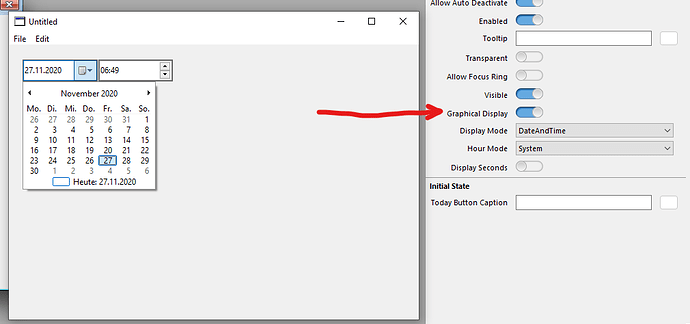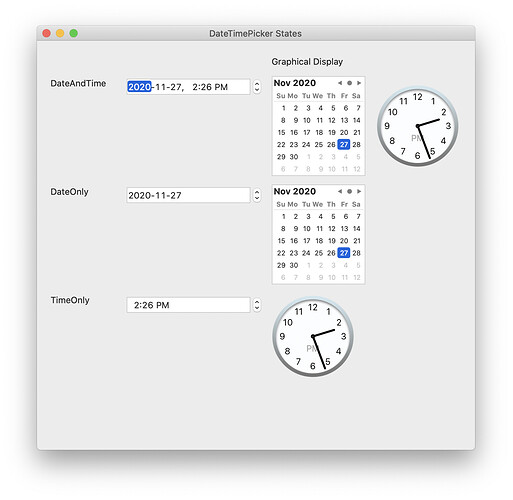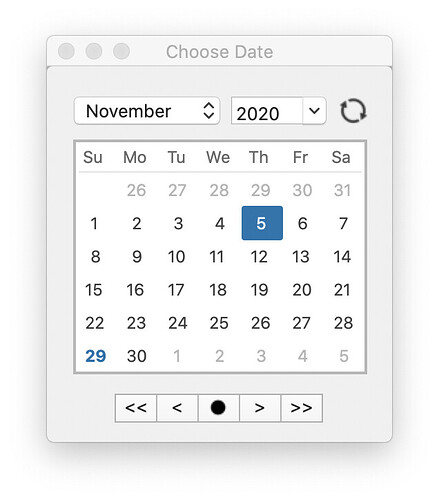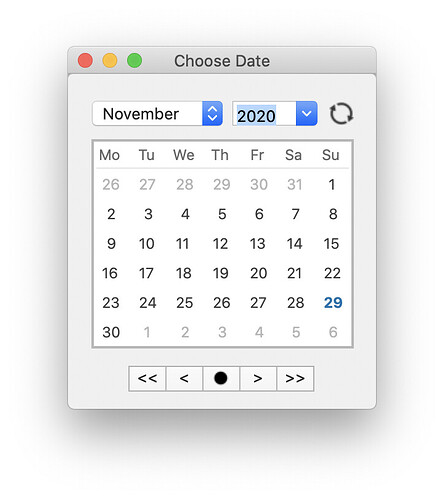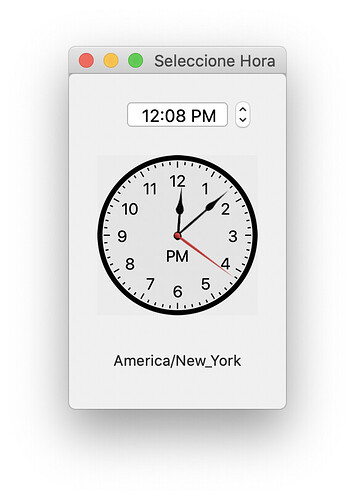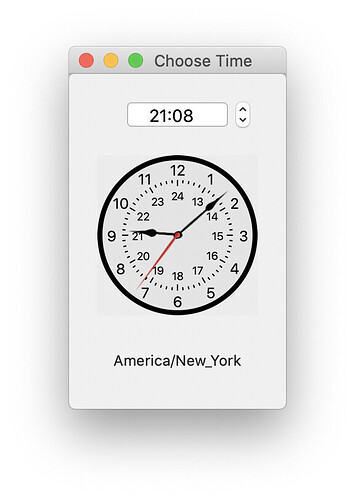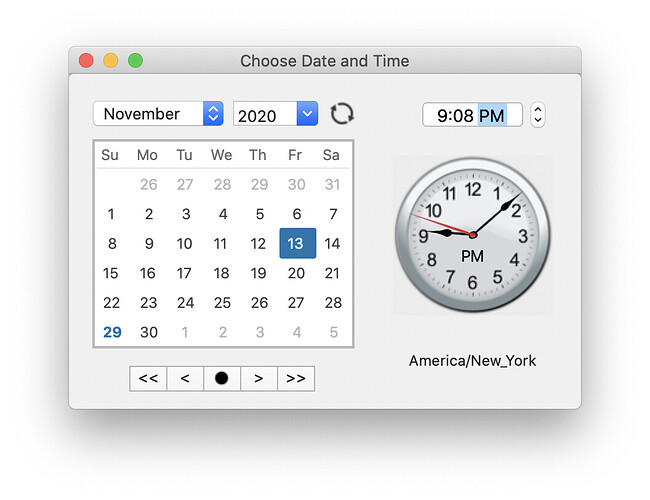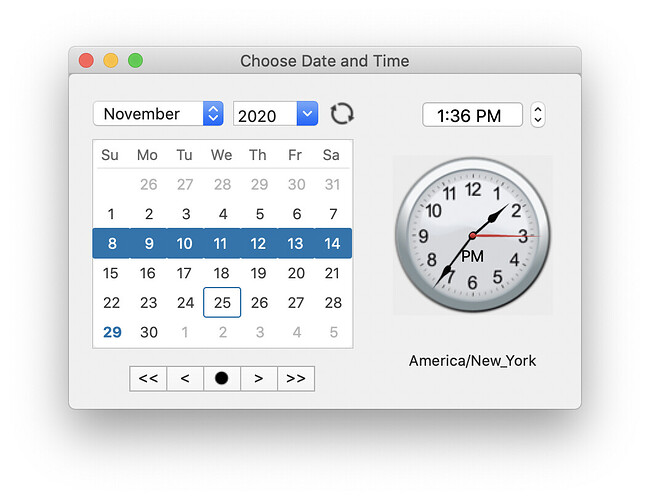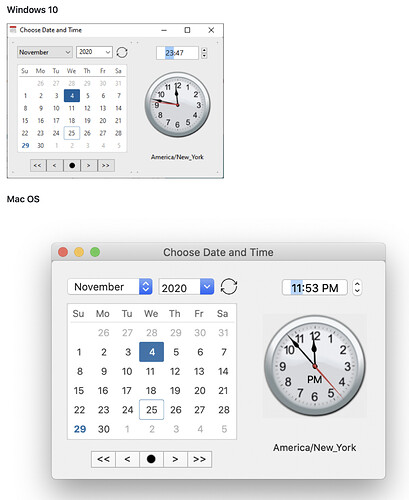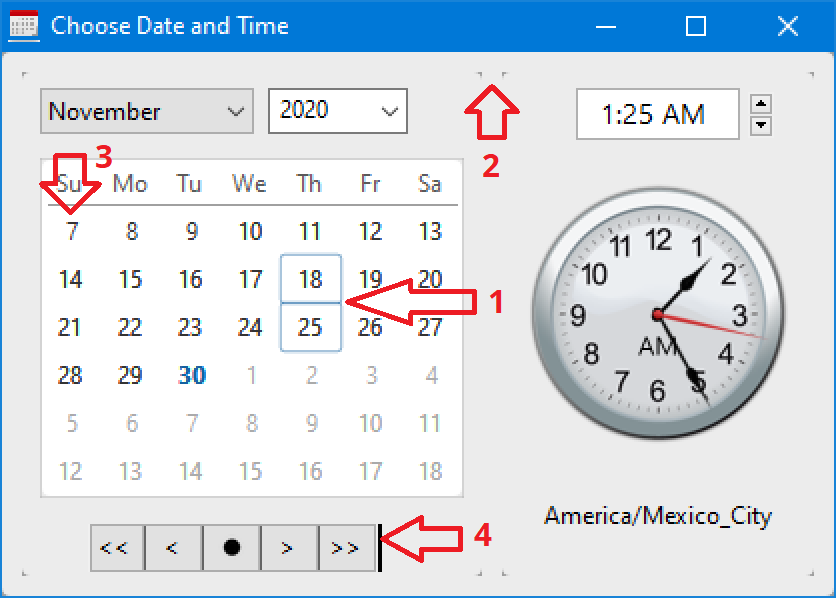There is for the Date portion. In the Inspector just set the Graphical Display toggle to On or put Me.GraphicalDisplay = True in the Open event. There doesn’t seem to be a graphical display for the Time (at least not on Windows; I can’t attest for Mac.)
No. That’s not what I’m talking about. It needs to function like a PopupMenu that displays the graphical date picker only when the field is clicked. The same as you might find on any website in which the user is asked to choose a date.
And btw… it will show a graphical time clock but you must increase the size of the control. This was another inconsistency in the design… changing the size of a control should make the control scale, not crop. I’m not aware of any other control that operates this way so this was a surprise to me as well.
It is just the disappointment talking. ![]()
Part of the disappointment is that using the WFS example as a base, just updating the API calls to modern Windows and adding font support, it took less than a day to have a way more functional custom control than what xojo did
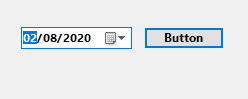
Custom control in “pure Xojo” and API calls with resizing and custom font features.
Isn’t it like that?
But I agree that the implementation and especially the size of the control is totally a mess.
How did you get the date field to display with a little calendar icon instead of the increment/decrement arrows? When I set Graphical Display to True, it changes the entire field to a calendar that just stays there.
Is it that the implementation is different on Windows than it is on Mac?
Are you ‘rolling your own’ by combining multiple controls?
Oh yes… What they’ve provided is like a slap in the face (for Windows Users).
Remember how they’ve written “no, it is the way the Windows API is” (or something along these lines)?
This doesn’t help having faith in Xojo taking ther x-platform quest serious…
Have you seen any ScreenShots showing TargetWindows in the Facebook/Twitter/Blog/… posts they’ve made for 2020r2?
I’ve been thinking about adding the Windows-Screenshots as a Reply to the macOS-ScreenShots they’ve shown… to get a real picture of their “x-platform promise”. I haven’t done so for the sake of Xojo ![]()
Instead I’ve added yet another “Feature request” to make this control usable.
It’s now (at least): <https://xojo.com/issue/62756>, <https://xojo.com/issue/62860>
And it’s up to Xojo to deliver. The “sneak peak” for Windows needs to be finished. They have a new DateTimeControl, yes - but it’s currently un-usable for x-platform purpose.
Um, nope. I’ve set it to as big as 500x500 and still no graphical clock. Ah, well, there are other solutions available so I’m not too concerned.
Now I wonder if the DatePicker portion can be somehow shoehorned into a listbox cell. Idle speculating.
There does seem to be some differences between platforms but I’m not sure that the Mac version is much better. Here is what they look like on Mac (see below) In this window, I’ve inserted 6 DateTimePickers… I’ve set Graphical Display off for the first 3 and on for the others. There is a time clock but the calendar and clocks do not appear when clicking on the non-graphical version.
It’s an ‘either/or’ situation.
Either you have non-standard sized TextFields that don’t match the rest of your TextFields with awkward controls with ambiguous formatting (is that Feb 3rd or March 2nd?) and no alignment options…
Or, you have a giant calendar and/or clock face taking up valuable space in your layout.
Now, for those of us who can ‘roll our own’, this might not seem like a big deal but when the single largest barrier to beginners making it past the trial version is the ability to make something that is immediately useful and relevant, not having a useful DateTimePicker control to drag and drop into a layout… is huge!
No one buys things that should work… and does not. And a “sorry, roll your own” is letal. ![]() So I’m confident that it was just poor Windows QA as usual and will be fixed. The R2 deserves a R2.1 ASAP. There are tons of fixes waiting, and some as DateTimePicker and Webuploader being useless probably will be priority.
So I’m confident that it was just poor Windows QA as usual and will be fixed. The R2 deserves a R2.1 ASAP. There are tons of fixes waiting, and some as DateTimePicker and Webuploader being useless probably will be priority.
Would you mind sharing your code?
Calendar Time Chooser Open Source Project
This isn’t a perfect project, but it is a free community created in 2015+ and well tested on Mac OS and Windows. I still use this often in my for profit Desktop apps.
HTH.
mike, i have been using your calendar for ages…
Sadly, I’m just learning about this now.
I just made a bunch of adjustments (Mac Os) on it to properly space the calendar slots.
(I just merged dev onto Master so go for it. I still need to do Windows testing for the same aesthetic adjustments tonight.)
Thank you!!
Do you mean this:
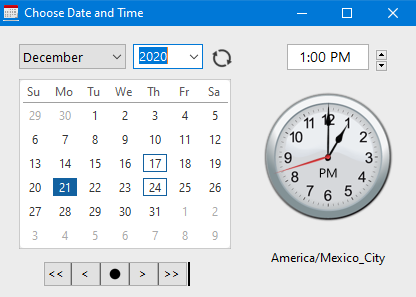
This is in windows, the cursor is beetween 17 and 24. Could you make the squares bigger to avoid this behavior?
Hi @Juan_Vicente_Saúl_Martínez_Mañ
The bug has been fixed already: <https://xojo.com/issue/62880>
Hi Mike, looks great!
However… The problem is still there, if you put the cursor beetween cells, the calendar will draw 2 hovering cells (No. 1 in picture)
Also, looks like this update introduced 2 new isues:
The corners of the containers (No. 2)
Calendar always start at day 7 (No. 3, really weird)
For No. 4, it is a XOJO BUG, the canvas control they use for the SegmentedControl will not work correctly on some cases if the width is not divisible by the number of segments, try a width of 150 instead of 147