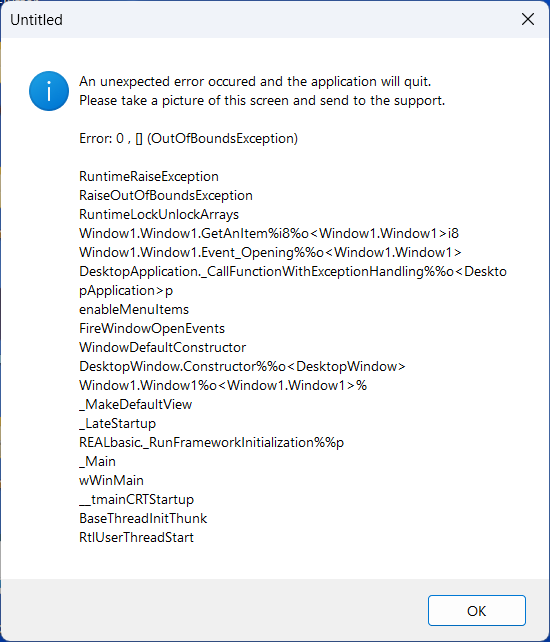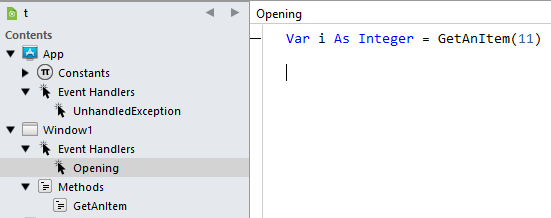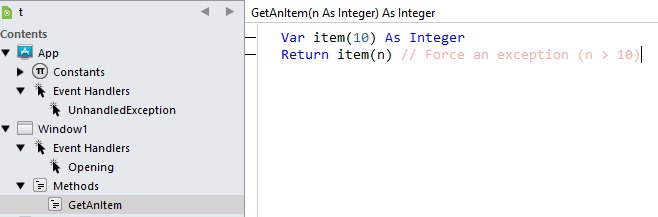Thank you all for your answers.
[quote=“Jeff Tullin, post:4, topic:74490, username:Jeff_Tullin”]
Use ONLY specialfolder.applicationdata to hold your SQLLite and other data, or do you try to keep it ‘close to the app’[/quote]
In Documents (a folder is used for my application).
Do you access the registry?
No.
Do you rely on an internet connection?
No.
Do you have paths hard coded to system locations such as “C:\Program Files” in your code?
No.
Sorry all, I was a bit “out of my mind” yesterday… and really surprised.
What I recall was:
The Documents support folder have been created and populated.
The data base file was created / TABLEs added: I was able to add a Record and display it, even modify a Column from that record.
The statistic window was displayed and gave my age (the record I add was mine).
That was when the client looked at the software that the application crashed with error messages (too small even with my glasses / I was outside of her desk.
I really do not know what she does when the app crashed.
BTW: the software was run from a MemoryStick. I copied it from my hard disk (MBP M1, generated from i5 MBP). No error nor "unknow origin” message was displayed.
The laptop was very fast and so was the application (with one record…).
The guy who use that software (from a different charity org.) never told me the software crashed: he asked his IT guy to install Windows 10 instead (as he wanted that: Windows 11 was too young for his taste).
IvanT says:
lol, Not funny?? To the user it is WAY better to see an error message than let him think the app is so crappy that just crash with no reason.
You are right, she do not was so surprised (less than me). She’s a user (average user, probably).