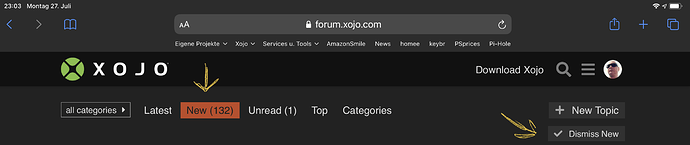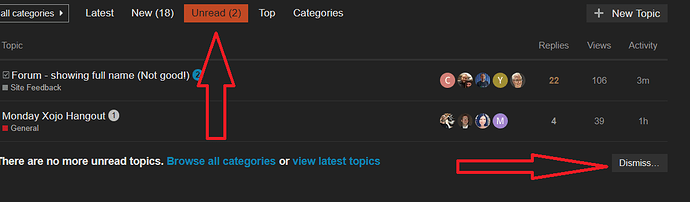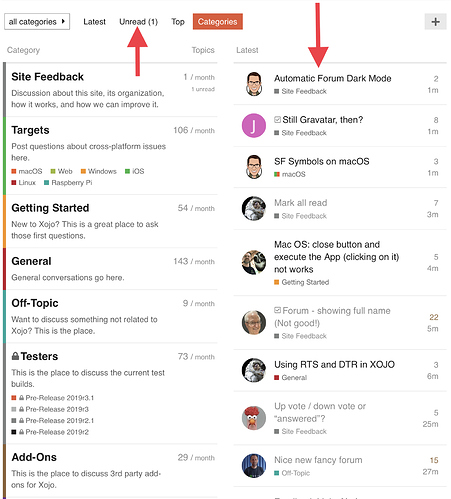Is there a way to mark all unread topics read?
I saw earlier a “dismiss new” button.
What defines “New” ?
I think you see it only in „Desktop Mode“.
When you click on “New (x)” then you’ll se a button appear to the right side
That marks only the new items.
In the Categories view all the not read items are stil shown as not read.
I do not read every item and it would be nice to be able to mark the items I do not read as read.
I would do that if there were an “Unread” button. But there isn’t and there are clearly lots if unread visible to me.
I was concerned about this as well, until I noticed the little red line that marks my last visit. I can ignore everything past that line.
When I go to a category, e.g. Announcements, all the items are shown as unread.
All the items were read in the past and now I can’t mark them read. I have to go through every item and every category to get/set all the old items to read. 
‘Mark all read’ would be much easier. 
In the Keyboard Shortcuts it says to type ‘g’ then ‘u’ to view your unread posts.
This software evidently has its own idea of what the word “Unread” means. Just now it claimed I had one unread mail, which was manifestly incorrect.
I too am also missing the “Mark All As Read” feature
What I’ve taken to doing is setting my preferences to initially show latest messages by default, then scroll down to the red line and skim upward. Then to ensure I didn’t skip a new thread of interest, use keyboard short “g n” as in Go New to review just those. Then shortcut “x r” which seems to be the closest thing to mark all as read. Finally do a “g l” as in Go Latest to put me back on that list until next visit.