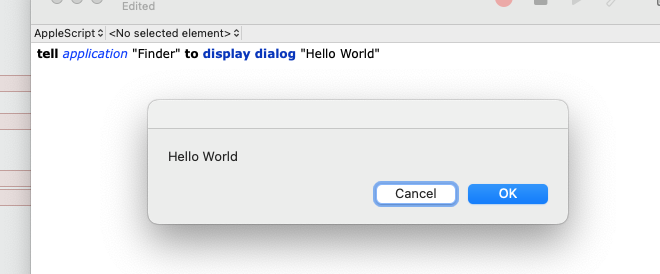Background
In a standard modal dialog scenario, a user interacts with a Document Window, causing a Modal Dialog Window to appear. Three rules are enforced:
- Whilst
Modal Dialog Windowis visible, user interaction withDocument Windowis disabled. - Whilst
Modal Dialog Windowis visible, the OS prevents it from ever going behindDocument Windowin the Z-Order. - After
Modal Dialog Windowis dismissed, user interaction withDocument Windowbecomes enabled once again.
In Xojo, this scenario is of course easy to set up, using Window.ShowModal.
Problem
I need to display a Modal Dialog Window, exactly as described above, but with a crucial peculiarity:
In my specific case, Document Window and Modal Dialog Window will not be created by the same process.
There are project-specific technical reasons why this must be so, but for the purposes of this question, assume that Modal Dialog Window will be created and handled by the child process of the process that creates and handles Document Window.
Question
Can anyone outline how to achieve this on macOS? Or provide sample code which may help?
Note
Please see a working proof of concept solution for Windows 10. The following mechanisms allow it to work:
- Win32 function
EnableWindowis used by the parent process to disableDocument Windowand again to reenable it at a later point - Win32 function
SetWindowLongPtr(self.handle,GWLP_HWNDPARENT,...)is used by the child process to makeModal Dialog Windowan “owned” window ofDocument Window. This works in Windows 10 even where the owned window is created by a different process to that of the owner window.