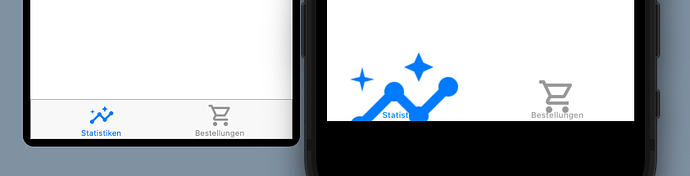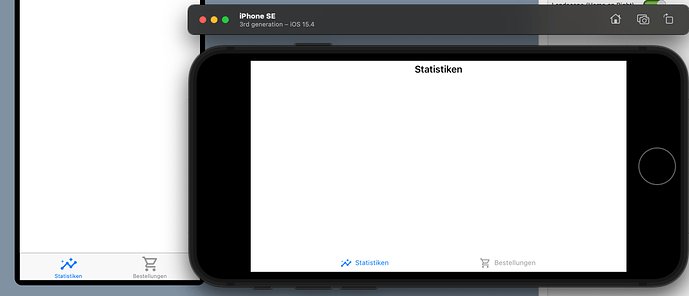Good morning (o;
Playing with 2022r1 and iOS tabs…
In Xojo icons look fine, but when launching the iOS simulator the icons are larger and not scaled down:
Interesting when I switch to landscape mode in iOS simulator the icons are dispalyed in normal size:
Somehow also the Simulator Device setting is gone in 2022r1…so it always uses iPhone SE 3rd gen.
They are not gone
You can set it in project → run on menu
There you will find all your simulator or your devices
Greg_O
(Greg O)
3
You can choose where to run from Project > Run On now. It was consolidated there because Xojo now does on-device debugging.
Yes that works…thanks (o;
Still wondering why icons are larger in iOS simulator as opposed to Xojo preview…
Looks Xojo doesn’t scale any icons to the right size at all…
Greg_O
(Greg O)
5
I’m not sure how it would know. Icons in the tabs can be many different sizes depending on your needs.
Imagine you made an icon that you wanted to be tiny and the framework automatically scaled it up.
Somewhere in the docs there’s an indication of what size you should use according to Apple’s recommendations though.