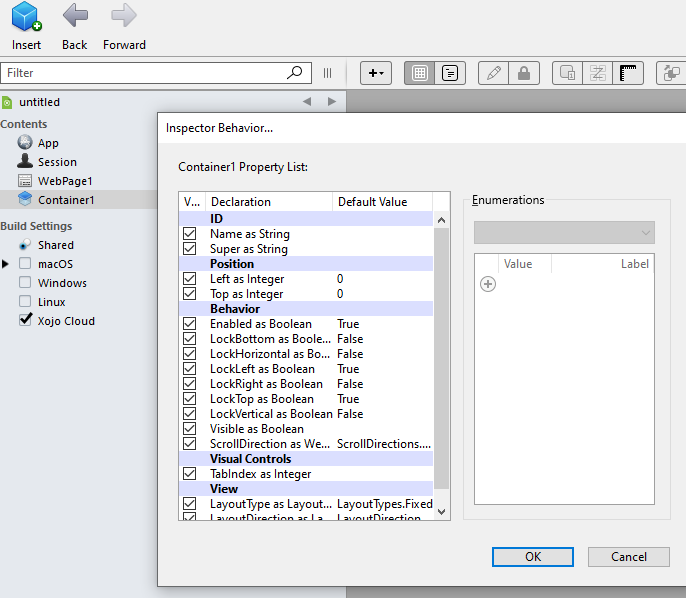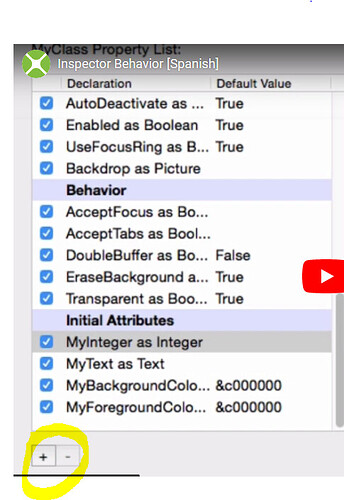Is it possible to use the inspect behavior with webContainerControls to add properties to them that can then be manipulated through the inspector’s graphical interface?
no
same as window or desktop containers or webpages
you can edit them in the inspector behavior, but as they are not instances,
you can’t edit their properties in the IDE inspector
only controlitems or webcontrols.
I have tried with a non instanced webContainer, but the inspect behaviors windows not display the add (+) button
Your initial post describes the purpose of Inspector Behavior.
I don’t understand what your trouble is though, do you have screenshots or video showing the problem?
Are you using Windows? I’m using Mac:
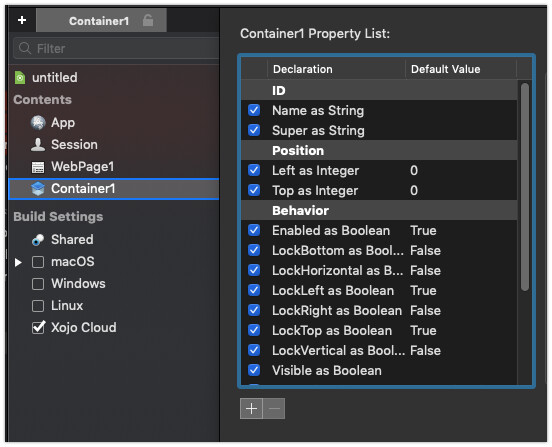
Yes im using w10
You don’t need the + - to add properties to the Container1, you add the property and then select it from the list:
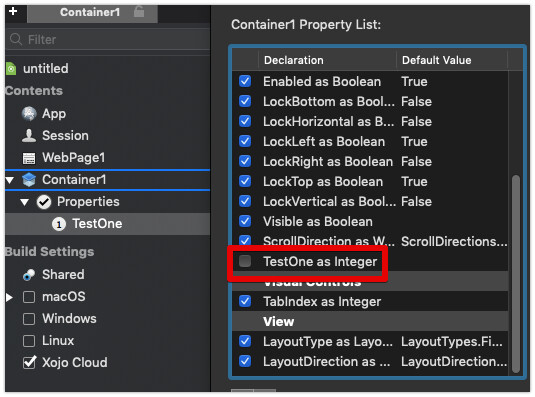
The + allows us to add a Heading:
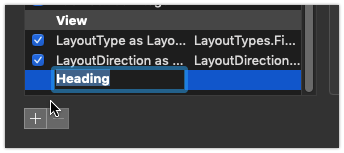
Thank you Alberto
sorry my bad… you can’t use the inspector behavior for windows or webpages
( I mean you can define the properties, but can’t see them after in the IDE)
but you can for containers or webcontainers.