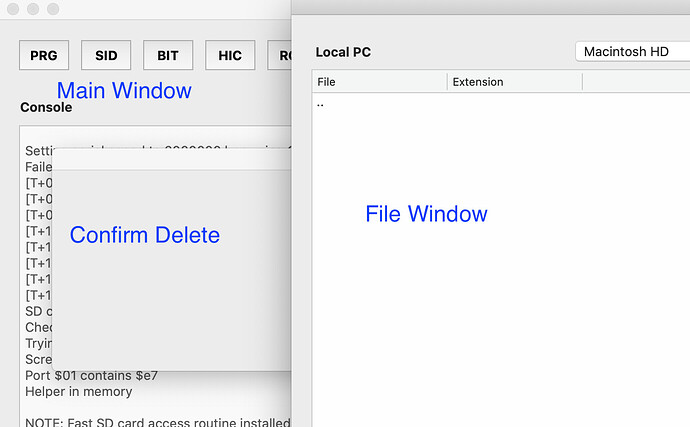Hello
I have a main window that shows up on starting the application. The user can then click a button that shows a file explorer (showmodal). Within the file explorer the user can delete a file. To do this he needs to confirm the deletion process within a confirm delete window (showmodal). The problem is that the confirm delete is always shown behind the file explorer window while the file explorer window keeps active (clickable). What I try to do:
- The file explorer window blocks the main window by opening the file explorer window modal -> works.
- When the user deletes a file the confirm delete window should show up on top and block the file explorer window -> does not work:
I also tried things like:
- WinConfirmDelete.ShowWithin(WinFileExplorer)
- WinConfirmDelete.ShowModalWithin(WinFileExplorer)
… but all with the same result (confirm delete window is always behind the file explorer window)
I then thought every window has an index that allows me to set the window overlap priority but couldn’t find.
What am I doing wrong? Any suggestions?