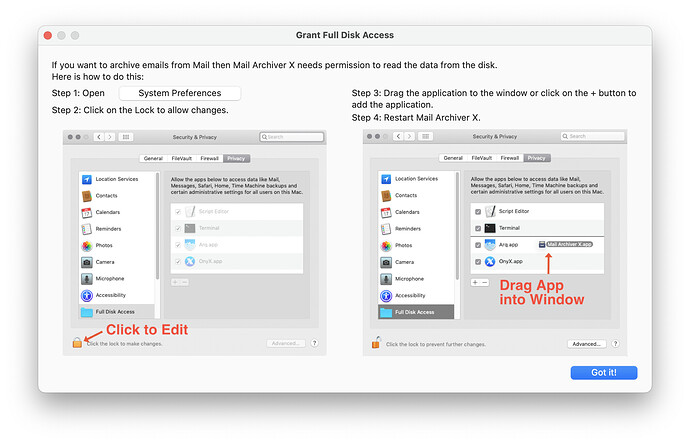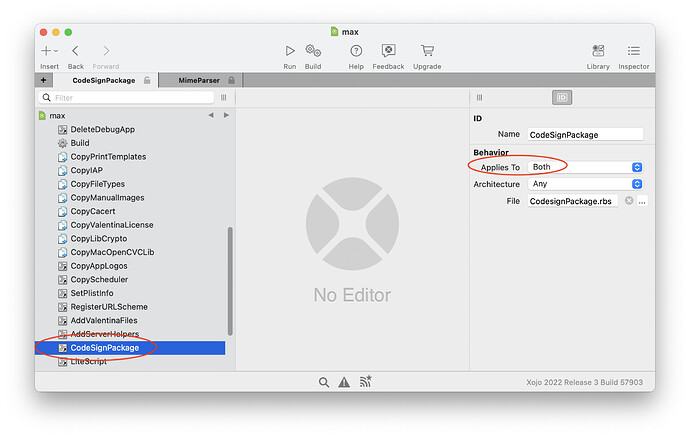How to access files in this Apple Mail folder (with or without MBS)? I need to delete a file and nothing happens with the code below. The file names are not even displayed! (they display for any other unprotected folder).
Thanks.
Var f As FolderItem = SpecialFolder.UserLibrary.Child("Mail").Child("V9"). Child("MailData")
if f <> Nil then
For Each file As Folderitem In f.Children
Try
msgbox(file.Name) //for test
// file.remove
Catch error As IOException
If error.ErrorNumber <> 0 Then MessageBox(error.Message)
End Try
end if
Next
End