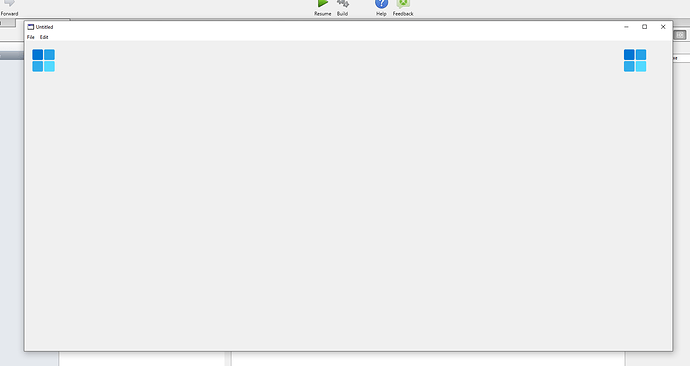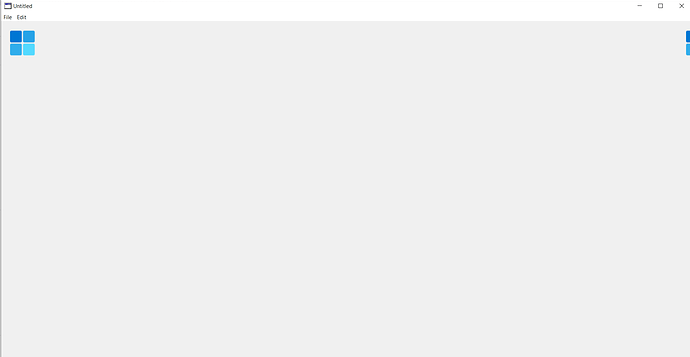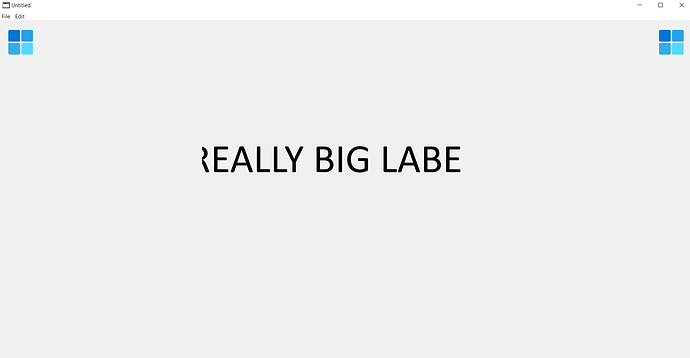I’m guessing I’m missing something simple, so feel free to point me in the direction of the right documentation section or a tutorial for this. I’ve been in the HIDPI doc and didn’t find a tutorial. I’m creating a simple window for my desktop app on my desktop computer with Xojo installed. I run Windows10 My native resolution is 1920 x 1080 and the Scale and layout is at 100% (recommended). When I run the program on my desktop, everything displays as designed. When I run it on my laptop which has the same resolution but Scale and layout is 125% (recommended) the window is off. See below. First image is correct as shown on my desktop. The second is incorrect as shown on my laptop (the canvas on the right is locked to the left). In the third image, I added a label the middle (which displays fine on my desktop) and it is centered, locked left and right. The label shrinks its borders without shrinking the text size. Is this expected behavior? All I see is movement based on how the items are locked.
Supports Hi-DPI is enabled. Seems like I must be missing something very simple…