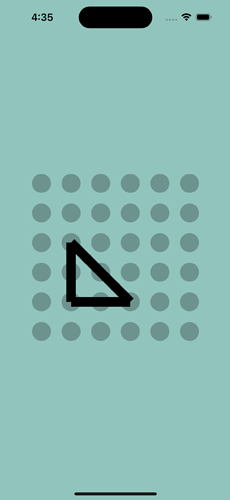Hi, when trying to draw paths on iOS, they’re always closed. Is there a way to draw a path that’s not closed?
Here’s a video where I’m constructing a path while dragging through a grid. The black path is closed but shouldn’t be:
(In theory, a workaround is to add the path points to the path again, but in reverse order, but I’d rather not, especially for transparent paths.)
XOJO 2022 R2
More strangely, if I use Graphics.DrawLine() for each line segment, it’s drawn as a closed path.
These are the grid coordinates I’m drawing for this L shape:
Grid: 1, 2
Grid: 1, 3
Grid: 1, 4
Grid: 2, 4
Grid: 3, 4
As you can see, the path doesn’t return to the start position, but a magic fifth line is drawn.
Oops! My mistake. I thought this might be related to the AutoClose parameter of Draw/Fill path not being available on iOS. It was a simple programming error instead.