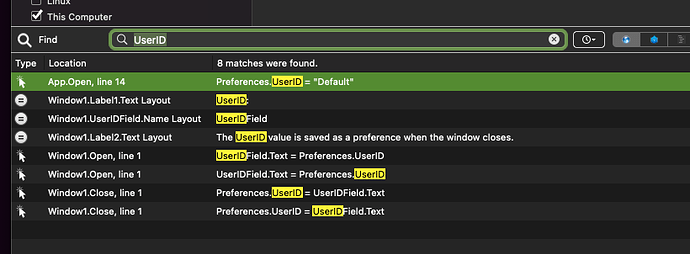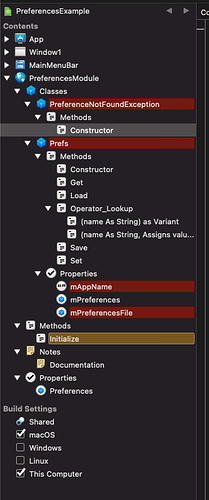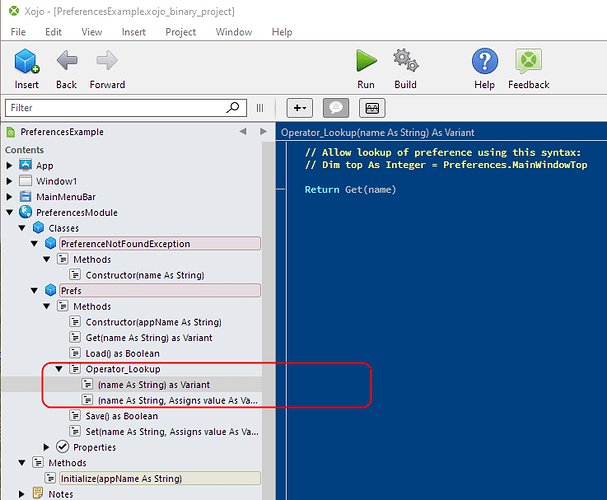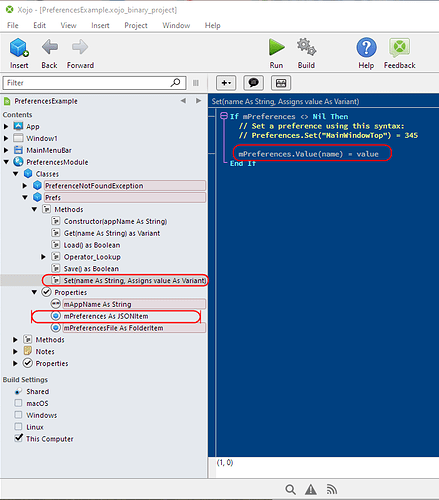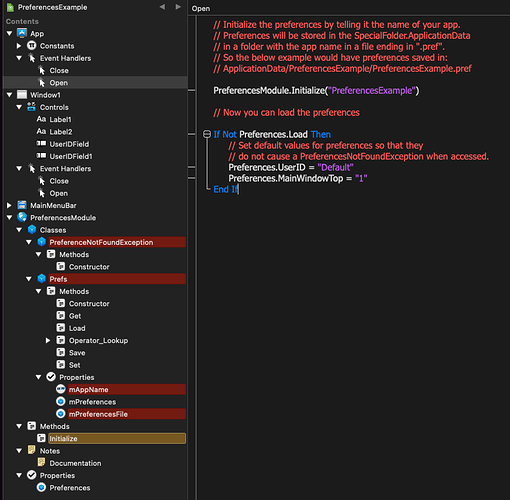Hello all,
I am trying to use the PreferenceExample in my small new project.
If I use the Preferences.Set(“PrefName”) = value it gives me an error that PrefName isn’t declared. I would like to add my variables to the prefs.
I am using MacOS (Mac mini)
In the past (VB6) I used the shift F2 keys and then the declaration location would show. (but this was on windows)
Thanks in advance
UserID is a property of ‘Preferences’ ?
If you are referring to the PreferencesExample from the Saving Preferences blog post then there is no UserID variable.
As noted in the post:
The code users operator_lookup (which I did a webinar about last summer ) to dynamically look up the preference name (“TestUser”) in a JSONItem at run time.
Operator Lookup docs
1 Like
Thank you for helping me.
Generally, for a variable or property you can right click on it and you should find a “Goto XXX” item in the popup menu.
@Ian_Kennedy
@Paul_Lefebvre
I have Xojo version 2021 Release 3
And thank you all for helping me.
Goto only appears when there is a variable, class name or property. If it is not appearing it is either not a variable or a parameter to the current method.
@MarkusR , I believe it is a special syntax.
Does the variable need to exist in the pref file?
MarkusR
January 9, 2023, 3:04pm
11
have you used
you could replace the value at get to Lookup and give it a default value. (means rewrite this get method.)https://documentation.xojo.com/api/text/json/jsonitem.html#jsonitem-lookup
I think I have…
But maybe in the wrong place.
Edit:
MarkusR
January 9, 2023, 3:13pm
13
using break points and System.DebugLog
Thank you @Marcus and everybody.
return mPreferences.Lookup(name, “Not found”)
Else
And now the code works perfect.