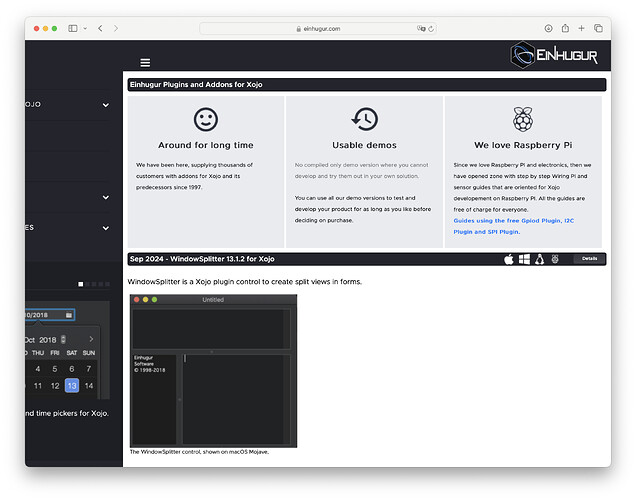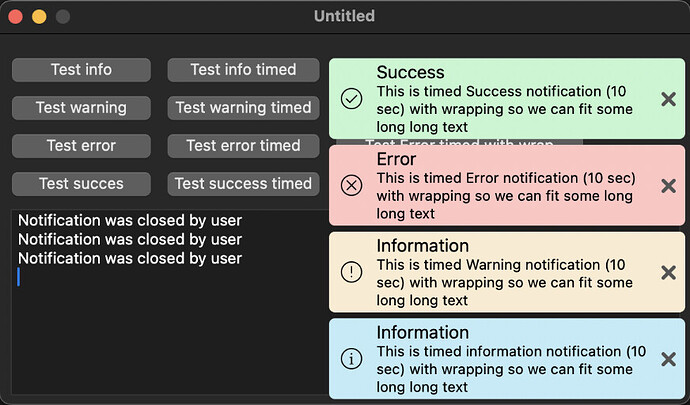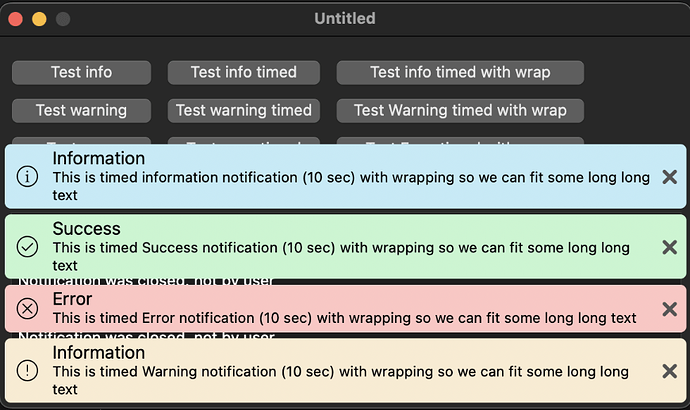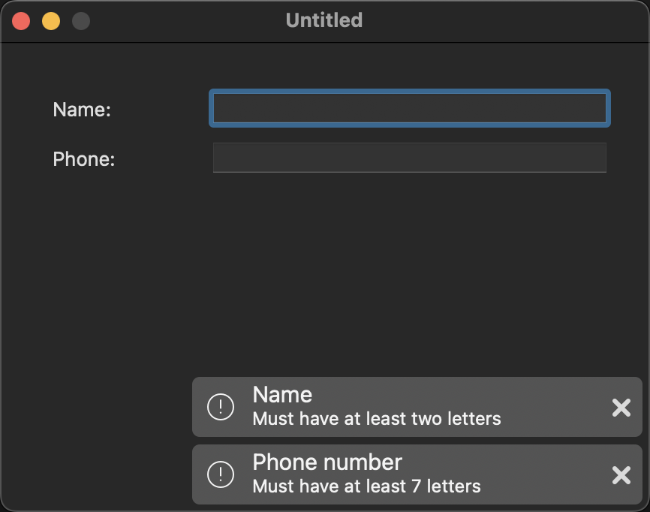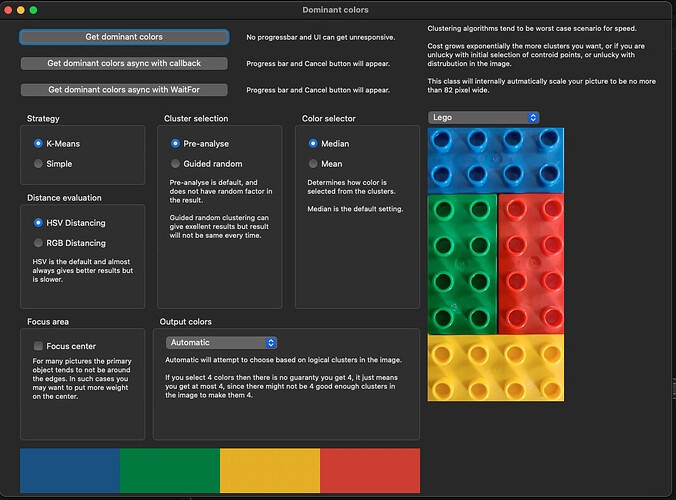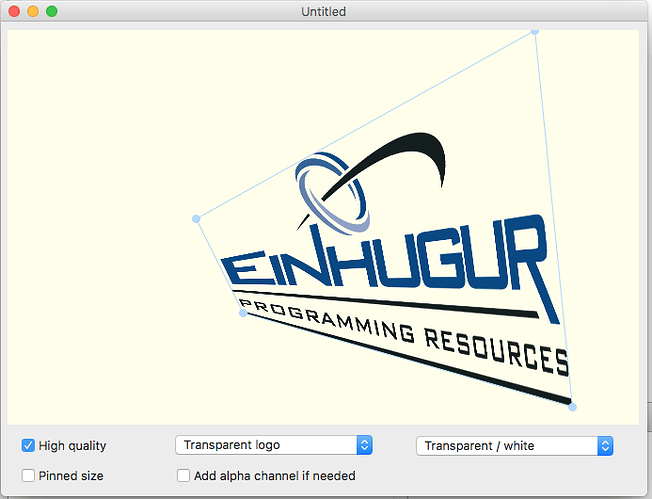The latter would be completely sufficient for me. Thank you Björn.
NotificationProvider Plugin for Xojo version 1.1 is out.
New in version 1.1:
- Added action event to get the click from the Body of the notification.
- Added InformationImage property.
- Added WarningImage property.
- Added ErrorImage property.
- Added SuccessImage property.
- Added new example project to show usage of custom image.
More info at https://www.einhugur.com
Looks very useful but example projects won’t load under Xojo 2021r2.1. What’s the minimum Xojo version?
As the Documentaton says you need 2021r3 or later and your project needs to be Desktop API project.
(So basically need Desktop controls).
Awesome (as always). Thank you, @Björn_Eiríksson ![]()
Einhugur Barcode plugin 6.0 for Xojo is out.
First off a small warning for those upgrading that 6.0 is a very different plugin from 5.0, with syntax changes and changes to Windows system requirements and more, so move carefully.
BarcodePlugin is a Xojo plugin that adds ability to detect Barcodes and QRCodes in Xojo applications. The plugin also has QRCode and Barcode generator that can generate QRCode as bitmaps, direct draw them into PDF as vectors or save as vector SVG files.
The plugin can detect the following formats:
Aztec, Codebar, Code 39, Code 93, Code 128, Databar, Databar Expanded, Data Matrix, EAN 8, EAN 13, ITF, PDF 417, QR Code, Micro QR Code, UPC A, UPC E
BarcodePlugin is a Xojo plugin that adds ability to detect Barcodes and QRCodes in Xojo applications. The plugin also has QRCode and Barcode generator that can generate QRCode as bitmaps, direct draw them into PDF as vectors or save as vector SVG files.
The plugin can detect the following formats:
Aztec, Codebar, Code 39, Code 93, Code 128, Databar, Databar Expanded, Data Matrix, EAN 8, EAN 13, ITF, PDF 417, QR Code, Micro QR Code, UPC A, UPC E
The plugin can generate QRCodes:
- To RawBitmaps, direct insert into PDF as vector, and to SVG vector files.
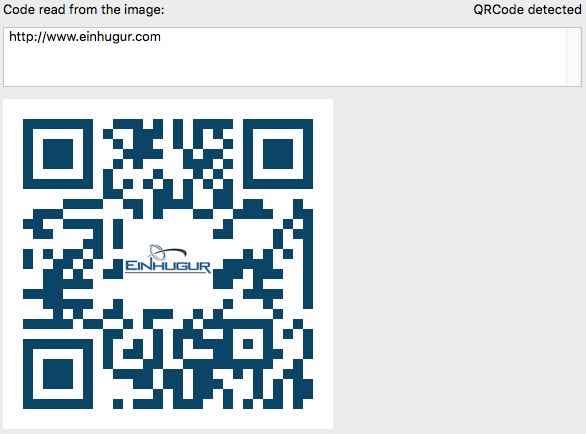
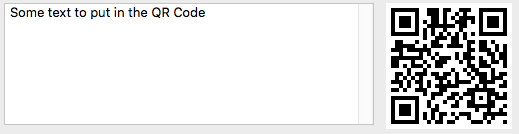
The plugin can generate Barcodes:
- EAN8 to RawBitmaps, direct insert into PDF as vector, and to SVG vector files. (as Bonus then this is supported also on iOS targert)
- EAN13 to RawBitmaps, direct insert into PDF as vector, and to SVG vector files. (as Bonus then this is supported also on iOS targert)
- Code39 to RawBitmaps, direct insert into PDF as vector, and to SVG vector files.
- Code93 to RawBitmaps, direct insert into PDF as vector, and to SVG vector files.
- Code128 to RawBitmaps, direct insert into PDF as vector, and to SVG vector files. (as Bonus then this is supported also on iOS targert)
- UPC-A to RawBitmaps, direct insert into PDF as vector, and to SVG vector files. (as Bonus then this is supported also on iOS targert)
- UPC-E to RawBitmaps, direct insert into PDF as vector, and to SVG vector files. (as Bonus then this is supported also on iOS targert)
- Aztec to RawBitmap to RawBitmap.
- PDF 417 to RawBitmap.
- CODABAR to RawBitmap.
- DATA_MATRIX to RawBitmap.
- ITF to RawBitmap.
New in version 6.0:
- Replaced the library under the hood for the Decoder with a far more advanced and modern one. (This causes various of syntax changes)
- Added support for decoding Databar codes.
- Added support for decoding Databar Expanded codes.
- Added support for decoding Maxicode codes.
- Added support for decoding Micro QR Code.
- Added support for encoding Aztec.
- Added support for encoding PDF 417.
- Added support for encoding CODABAR.
- Added support for encoding DATA_MATRIX .
- Added support for encoding ITF.
- Added EinhugurBarcodes module.
- Added TextModes enum to the EHBarcodes module.
- Added EanAddonSymbolHandling enum to the EHBarcodes module.
- Added ContentTypes enum to the EHBarcodes module.
- Added BarcodeCombinedType enum to the EHBarcodes module.
- Added TextMode property to the Decoder class.
- Added EanAddonSymbol property to the Decoder class.
- Added NoScale property to the Decoder class.
- Added NoRotate property to the Decoder class.
- Added NoInvert property to the Decoder class.
- Added IsPure property to the Decoder class.
- Added Fast property to the Decoder class.
- Added IncludeResultsWithErrors property to the Decoder class.
- Renamed DecoderResult to DecoderResult and put it in namespace.
- Added Version property to the DecoderResult class.
- Added SymbologyIdentifier property to the DecoderResult class.
- Added ErrorCorrectionLevel property to the DecoderResult class.
- Added IsMirrored property to the DecoderResult class.
- Added IsInverted property to the DecoderResult class.
- Added LineCount property to the DecoderResult class.
- Added HasECI property to the DecoderResult class.
- Added ContentType property to the DecoderResult class.
- Added Bytes property to the DecoderResult class.
- Added Country property to the DecoderResult class.
- Added Price property to the DecoderResult class.
- Added AddOn property to the DecoderResult class.
- Added IssueNr property to the DecoderResult class.
- Added Rotation property to the DecoderResult class.
- Added TypeMask class.
- Removed the SetRotationHelper method since there is no need for it any more on the new decoder.
- Removed DetectionType enum.
- Added BackColor property to the QRCodeGenerator.
- Added support in the QRCodeGenerator class for the TransformCoordinates property when generating QRCode into PDF document.
- Added Encoder class. (This one has more types of symbologies but fewer options than our existing generation classes).
- Added BarcodeException class.
More info at https://www.einhugur.com
And of course for those that still do not know then Einhugur is a part of the Omega Bundle this year if you want to go and get your self a good deal on massive bundle:
Einhugur Barcode plugin 6.0.2 for Xojo is out.
BarcodePlugin is a Xojo plugin that adds ability to detect Barcodes and QRCodes in Xojo applications. The plugin also has QRCode and Barcode generator that can generate QRCode as bitmaps, direct draw them into PDF as vectors or save as vector SVG files.
The plugin can detect the following formats:
Aztec, Codebar, Code 39, Code 93, Code 128, Databar, Databar Expanded, Data Matrix, EAN 8, EAN 13, ITF, PDF 417, QR Code, Micro QR Code, UPC A, UPC E
BarcodePlugin is a Xojo plugin that adds ability to detect Barcodes and QRCodes in Xojo applications. The plugin also has QRCode and Barcode generator that can generate QRCode as bitmaps, direct draw them into PDF as vectors or save as vector SVG files.
The plugin can detect the following formats:
Aztec, Codebar, Code 39, Code 93, Code 128, Databar, Databar Expanded, Data Matrix, EAN 8, EAN 13, ITF, PDF 417, QR Code, Micro QR Code, UPC A, UPC E
The plugin can generate QRCodes:
- To RawBitmaps, direct insert into PDF as vector, and to SVG vector files.
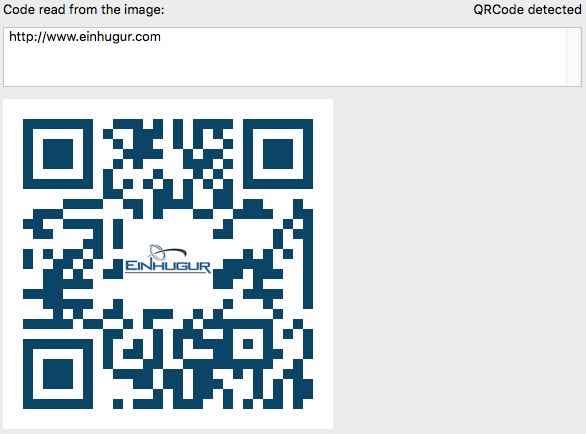
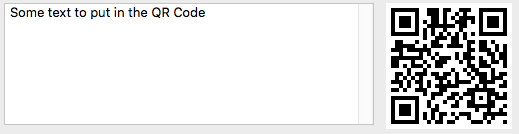
The plugin can generate Barcodes:
- EAN8 to RawBitmaps, direct insert into PDF as vector, and to SVG vector files. (as Bonus then this is supported also on iOS targert)
- EAN13 to RawBitmaps, direct insert into PDF as vector, and to SVG vector files. (as Bonus then this is supported also on iOS targert)
- Code39 to RawBitmaps, direct insert into PDF as vector, and to SVG vector files.
- Code93 to RawBitmaps, direct insert into PDF as vector, and to SVG vector files.
- Code128 to RawBitmaps, direct insert into PDF as vector, and to SVG vector files. (as Bonus then this is supported also on iOS targert)
- UPC-A to RawBitmaps, direct insert into PDF as vector, and to SVG vector files. (as Bonus then this is supported also on iOS targert)
- UPC-E to RawBitmaps, direct insert into PDF as vector, and to SVG vector files. (as Bonus then this is supported also on iOS targert)
- Aztec to RawBitmap to RawBitmap.
- PDF 417 to RawBitmap.
- CODABAR to RawBitmap.
- DATA_MATRIX to RawBitmap.
- ITF to RawBitmap.
New in version 6.0.2:
- Fixed crash issue with EinhugurBarcodes.Decoder.Detect method when nothing was detected.
- Fixed problem where iOS build did not represent the 6.x version of the plugin.
More info at https://www.einhugur.com
WindowSplitter 13.1.2 for Xojo is out
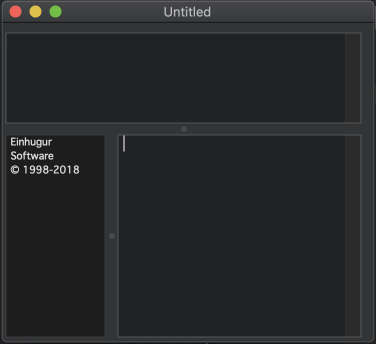
WindowSplitter is a Xojo plugin control to create split views in Windows and dialogs.
New in WindowSplitter 13.1.2:
- Fixed issues with Container controls on Windows under API2.
More info at https://www.einhugur.com
I think its some middle width that causes it I have battled that problem for some time. Narrower or wider should be bettter.
NotificationProvider Plugin for Xojo version 1.2 is out.
New in version 1.2:
- Added Placement property.
- Added PlacementValues enum.
Not all notifications are worthy of a system notification, like for example when validating fields and other things.
The control supports:
- Information notifications.
- Error notifications.
- Warning notifications.
- Success notifications.
- Timed or manual dismiss.
- Bottom right corner placement or bottom full window width placement.
- Color scheme customization.
- Context aware notifications with automatic removal of previous notify from same context.
- Smooth operating system animated fade out when used on macOS systems.
- 6 different placement options.
The NotificationProvider showing notifications with partial width.
The NotificationProvider showing notifications with full width.
The NotificationProvider showing notifications with custom color scheme.
More info at https://www.einhugur.com
PictureEffectsRaw plugin 7.3.2 for Xojo is out.
New in PictureEffectsRaw 7.3.2:
- Fixed linker error on Linux systems.
PictureEffectsRaw is a Xojo plugin to do effects on Raw picture buffers, that originate from MemoryBlocks. The plugin extensively supports native threading, and can use up to 8 CPU cores at once for most of the effects.
Supported effects:
Color filters:
Brightness, Contrast, Color filtering, Levels, Tint, Temperature, Grayscale, Gamma, Hue - Saturation, Invert, Sepia, Exposure, Gain / Bias, Contrast Stretch, Desaturate, Equalize, Replace color
Blur:
Blur, Gaussian Blur, Crystalize
Enhance:
Sharpen, Smooth
Rotate and scale:
High quality Bilinear Scaling, Flip Horizontal, Flip Vertical, Stretch Horizontal, Stretch Vertical, High quality rotation rotation
Render:
Gradient, Clouds, Wood, Marble, Textile, Labyrinth , Rainbow Effect, Vignette
Stylize:
Emboss, Edge Detect
Artistic:
Oil Paint, Rank Order
Distort:
Shape distort, Polar Coordinates, Trim effect, Barrel distort, Interlace, Lens Effect, Pinch Effect, Twirl Effect
Other:
Channel mixer, Blend, Page Curl, Selective Color, Chroma keying (Green only), Dominant color detection.
Low level:
Map, Custom 3x3 matrix, ImageComparer.
More info at https://www.einhugur.com
Einhugur CustomButton Plugin for Xojo has been updated to version 4.4
New in version 4.4:
- Added IOSymbolVisible property to the CustomSwitch control. (Manually settable and also linked to system Differentiate without color settings)
- Changed the resolving of Enabled when on group box on CustomButton.
- Changed the resolving of Enabled when on group box on CustomSwtich.
- Changed the resolving of Enabled when on group box on CustomCheckBox.
- Changed the resolving of Enabled when on group box on CustomRadioButton.
- Added Press method to the CustomButton control.
- Added Press method to the CustomSwitch control.
- Added Press method to the CustomCheckbox control.
- Added Press method to the CustomRadioButton control.
The CustomButton plugin is a plugin to create Custom rendered coloured buttons, checkboxes, radio buttons and switches for all desktop platforms.
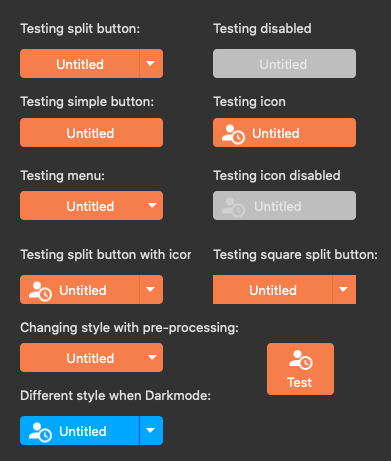
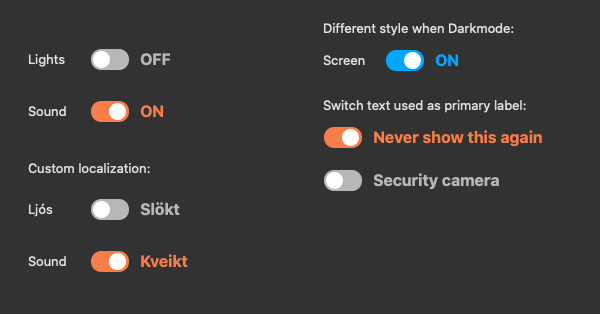
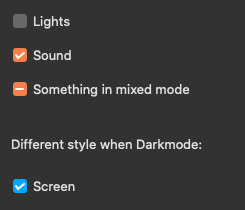
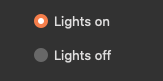
More info at https://www.einhugur.com
Hi Björn!
Thanks a lot for updating CustomButton. I still noticed two issues – could you please have a look at it? Both seen on macOS when located on ContainerControls inside TabViews.
• If a button is disabled initially and later enabled via code, it will not fire its pressed event.
• If a button is divided and has a localised caption, caption’s placement will be wrong.
Let me now if you need a short demo project.
Thanks a lot!
Are you sure the whole chain of controls is enabled ?
I got disabled CustomButton in test on ContainerControl which is placed on 2nd tab in tab control.
Then I enable the button from code and press it, and I do get the pressed event.
On the 2nd issue what does localized mean ? just setting it via localized constant through the property browser ?
Ah! I now see the first issue is only valid if you set a button to menu or split and do not add a menu to it.
For the second please see the image. Yes, I am using localised string constants. The middle button should read “Weiter” but the “r” is cut.
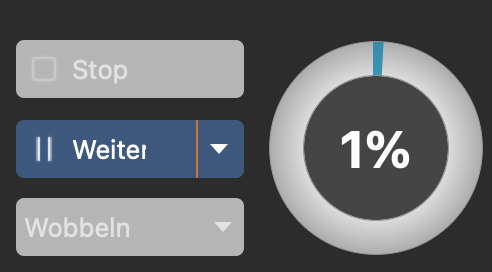
Hmmm I still get pressed event if using Split button.
On the Localized if you just put Weiter and not from a constant is it different like that ? (asking since there really should be no difference its constant or not constant and plugin has not even any way to know if its constant or not.
It seems to be connected to button being set to Split or Menu type and it having an icon.
The lowest button has icon and (localised) text set in inspector. The trailing “n” is cut.
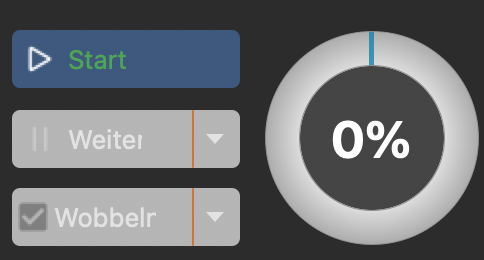
But what happens if you use same text and not localized constant like I asked ?
It’s the same.