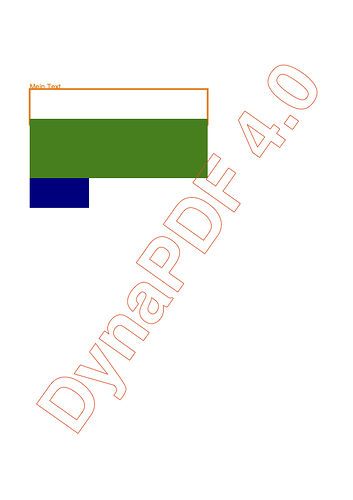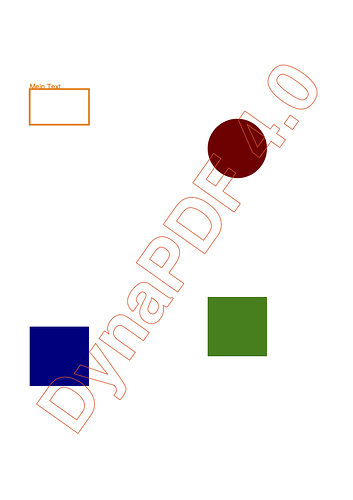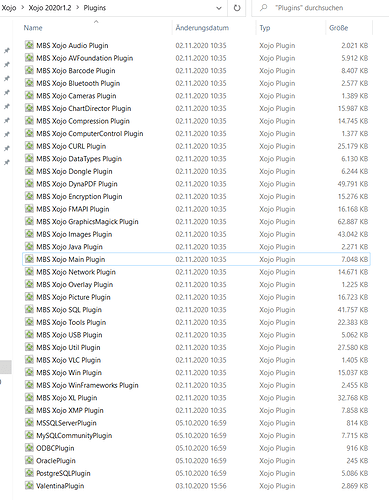Hello!
I’m working on a report using my DynaPDF starter license. I use a bunch of tables (everthing drawing fine) and at the end of the document, i want to paint a few frames onto it. But when i use a 64-bit project, i’m only able to draw some text (with g.Drawtext), filled ovals (with g.FillOval) or pictures (with g.DrawPicture) on my pdf. In 32-bit everything is displayed perfect!
The examples from MBS compile without any problems, showing everthing they should.
This is now my code for tests:
Var Mypdf As MyDynaPDFMBS = New MyDynaPDFMBS
Call Mypdf.CreateNewPDF
Call Mypdf.SetPageCoords(Mypdf.kpcTopDown)
Call Mypdf.Append
Call Mypdf.SetFont(“Helvetica”, Mypdf.kfsRegular, 9, False, Mypdf.kcpUnicode)g = Mypdf.PageGraphics
System.DebugLog "Version = " + MyDynaPDFMBS.DynaPDFVersion
g.DrawingColor = &cFF800000 ’ orange
g.Pensize = 3
g.DrawText “Mein Text”, 50,150 ’ this is visible in my pdf
g.DrawRectangle 50,150,300,60 ’ not visibleg.FillRectangle 50,250,100,100 ’ not visible
g.DrawPicture logo, 50, 200 ’ visible
g.FillOval 50,200,100,100 ’ visible
g.FillRectangle 50,200,300,100 ’ not visibleCall Mypdf.EndPage
Var Mypdf_file As Folderitem
// No fatal error occurred?
If Mypdf.HaveOpenDoc Then
// We write the output file into the current directory.
// OK, now we can open the output file.
Mypdf_file = SpecialFolder.Desktop.Child(“My_test.pdf”)
If Not Mypdf.OpenOutputFile(Mypdf_file) Then
MsgBox “Failed to open output file!”
End If
Call Mypdf.CloseFileHTMLViewer1.LoadPage Mypdf_file
End If
I can’t see what’s going wrong here…any ideas?
(Xojo 2020 1.2, DynaPDF 4.0.41.118, Windows 10 20H2)