I have a project in that contents are listed using dynamic container controls in xojo desktop app. I need to rearrange the order of listed things using drag and drop of container controls. The dynamic container control is embedded within the rectangle of a window. Can anyone please help me to do this ?
(Note: In the present case i can’t use listbox because listed things may contain images)
You know you can draw images into rows right?
RowPicture for simple stuff and CellBackgroundPaint and CellTextPaint for more precise stuff.
@Greg O’Lone
how to set the height for each row of listbox?
RowHeight ?
Unless you want to have different Row Heights
@Emile Schwarz
RowHeight ?
Unless you want to have different Row Heights
yes i need different row heights
in rowheight we can’t set know? any other way to set different height for individual rows of listbox?
AFAIK you cannot set different row heights in a Desktop ListBox.
You can only change DefaultRowHeight, which will be applied to all rows.
RowHeight is read only.
See http://documentation.xojo.com/index.php/Listbox
BTW when you want to reply to someone, simply select the text, and click the left curly quote that appears when you move the mouse to the upper right corner of his post. That will create a new post with that quote, like the post Greg made above.
[quote=315059:@Greg O’Lone]You know you can draw images into rows right?
RowPicture for simple stuff and CellBsckgtoudPaint and CellTextPaint for more precise stuff.[/quote]
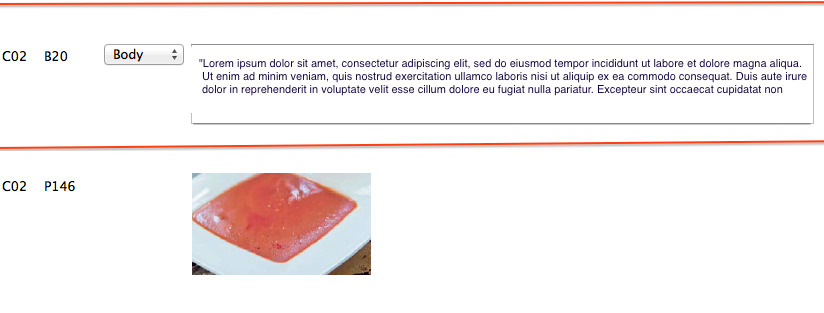
This is regarding my first post
This is the container controls created dynamically. Each container control contains two id’s, popup menu then either text or image. Like this list of container controls will be there. In the above picture only 2 container controls are there. In this case suppose if i need to drag the second container and move to the first position and drop it there and save, How can i do that? The height and width of the image may vary.
Ok got it. Thank you Michel
[quote=315454:@Hemalatha GK]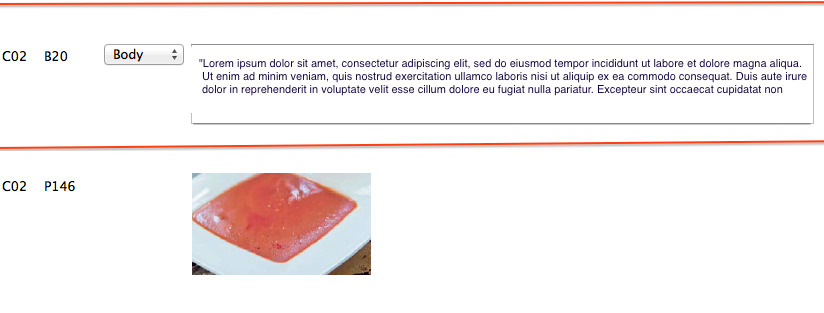
This is regarding my first post
This is the container controls created dynamically. Each container control contains two id’s, popup menu then either text or image. Like this list of container controls will be there. In the above picture only 2 container controls are there. In this case suppose if i need to drag the second container and move to the first position and drop it there and save, How can i do that? The height and width of the image may vary.[/quote]
Back to the original question… it depends largely on whether you want to drag the actual row or a drag a proxy of the row and move the actual row later.
For the former, you’ll have to manage all of the dragging yourself, keeping track of the mouse and the row throughout the drag. For the latter, you should read up on creating DragItems.
Both of them require that you reorder the rows yourself during and/or after the drag.