this code:
TA_Info.StyledText.RTFData = Texte_Info_TIS.ReadAll
strips the ’ character.
An old pal nobody fired… yet !![]()
this code:
TA_Info.StyledText.RTFData = Texte_Info_TIS.ReadAll
strips the ’ character.
An old pal nobody fired… yet !![]()
The character you mention, is it single quote ', or curly quote single ’ (as the forum does for single quote) ?
Is Texte_Info_TIS RTF ? Where does it come from ?
It’s the curly version.
Is Texte_Info_TIS RTF ?
Yes
Where does it come from ?
I typed it using the keyboard into a TextEdit document and saved it as RTF (standard save).
But look at the screen shot below:
Top most window is a TextEdit document, the other (blue and white) is the Xojo running application.
When I Copy / Paste these characters (the selected line), they are not stripped…
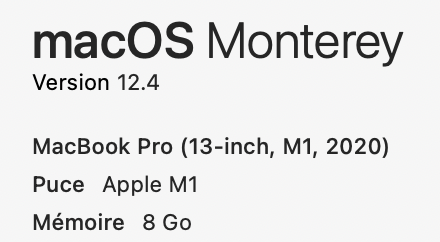
Originally tested with Xojo 2021r2.1, verified with Xojo 2022r1.1 / DesktopTextArea.
I don’t understand. The lower text seems to belong to TextEdit, and indeed, curly quotes are missing above.
Have you tried to copy from TextEdit and paste into TextArea ?
No, that works.
Yoiu already asked if the TextInputStream (far above) is a RTF file…
I typed the text using TextEdit, then save it as RTF file and replaced the correct file for a project where I saw the missing curly apostrophe.
And yes, they are stripped at load time (read far above).
And, as I wrote (watch the screen shot), this is using last Monterey / M1. This behavior does not exist under i5 El Capitan (where I created the project).
I even transformed the example to Xojo 2022 (DesktopTextArea vs TextArea) to be sure… there is an error.
The error is in Xojo 2022: both in TextArea and DesktopTextArea…
Isn’t that testing ?
You should file a feedback case.