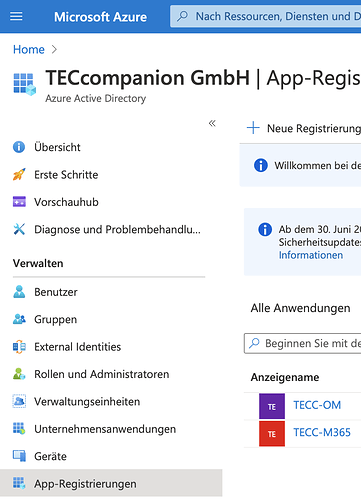Hi
I wonder does anyone know how I would go about creating a meeting in Microsoft Teams from Xojo DeskTop.
I have tried using oAuth with Christian’s CURL but missing authentication bits. I think the AccessToken is the Azure Application (client) ID, the ConsumerKey is the Directory (tenant) ID and the AccessTokenSecret is the Client secrets, but I have idea how to find the ConsumerSecret…
And maybe I’m doing it completely wrong?
Hopefully someone can give me some light 
Thanks in advance
 ). I’ll go investigate on how to do that now!
). I’ll go investigate on how to do that now!