Does it help when you move the top position of the Container Control a bit down and reduce the height of the Container Control?
The best top position in a Groupbox for the first control differs between OS X/macOS and Windows.
Just a thought.
Its a scrollable list so the content will go “up” and hopefully be hidden by cropping by the overlaying control. Might get a friend to test tomorrow.
[quote=394593:@Totte Alm]OK, then I will just leave it until I find a windows to test on!
Thanks all![/quote]
You can install Virtualbox on your Mac and download Windows image from Microsoft, they offer 90 day (or it is 120 day) images for developers to test.
I took a slightly different approach by making the container a complete control using AddRow. Seems to work like I expect in Windows 10 and macOS. Very, very rough.
https://www.dropbox.com/s/51l19khdttvga6e/ContainerTest.xojo_binary_project?dl=0
https://www.dropbox.com/s/lclop03pygo9ulf/ContainerTest-v2.xojo_binary_project?dl=0
Added a group box on the outside of the container so it’s not doing any clipping and all the work is done by the container.
I do run my Windows server in VMWare, I will see if I can grab the a developer version of Window, good advice!
[quote=394605:@Bob Keeney]I took a slightly different approach by making the container a complete control using AddRow. Seems to work like I expect in Windows 10 and macOS. Very, very rough.
https://www.dropbox.com/s/51l19khdttvga6e/ContainerTest.xojo_binary_project?dl=0[/quote]
I’ll take a look this ( I was looking at ListBox and rows as controls but left that route, don’t remember why, lol.
You can download image for VMWare, Virtualbox or others here:
https://developer.microsoft.com/en-us/windows/downloads/virtual-machines
I don’t know what state the rest of your project is but this one definitely could use some more OO encapsulation. There’s no reason why the window should be responsible for embedding the container. You’re already using containers so it sort of makes sense to let the overall container to do the work. That way if you reuse the control elsewhere, or even something similar to it, encapsulating it as much as possible makes it much easier to transport and reuse.
It’s a three day write up so far (but I toss away lots of the core code responsible for the other stuiff, just kept the GUI parts in the bug test. Downloading W10 eval now, llet’s see how it performs there.
I have a winner!
using a ContainerControl as parent plus running on a “real” Windows seems to solve the issues. Thanks to Bob Keeney for that idea, I just have a lot to brush up on “hoe to think” in Xojo (I still say/think RB). I tried to drop a ContainerControl on the Window, but adding it fortst, then dropping that was the trick (and add the some of the code to that now when I don’t need to test around a lot.
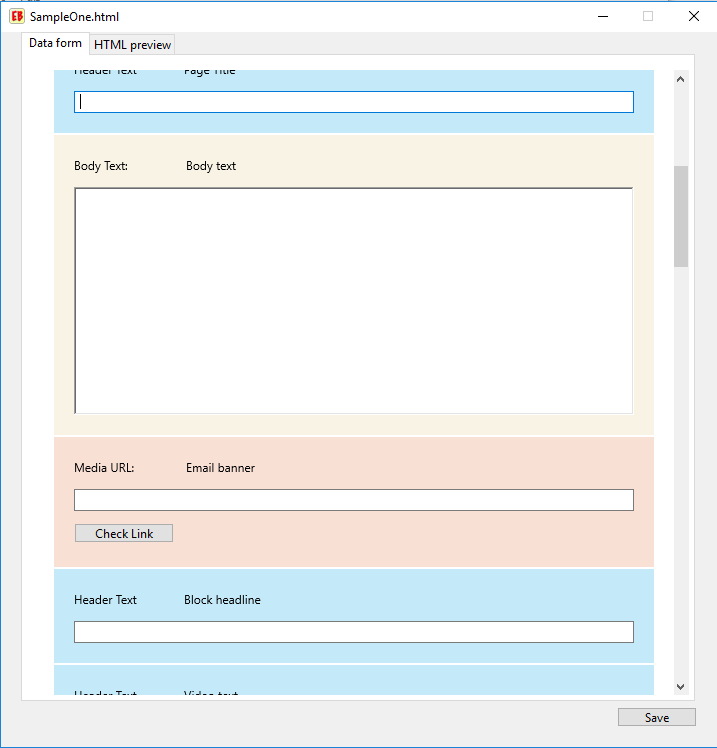
So, case closed for now in this, load of thanks, it’s been a while since I developed my biggest RB project back in 2003, which was an event booking systems with online and offline mode, syncing to a server using Bluefish256 encrypted communications, resolving cross bookings etc, drag drop reordering, loads of stuff (I wish there had been ContainerControls back then, it was all done in a Canvas). The program was nicknamed “Miss Piggy” as the important events had a miss piggy like color, lol. I wrote the client in RB and a colleague nicknamed mr 24/7 wrote the server in C.
I noticed that the labels can draw kind of weird if they’re near the top or bottom of the container while scrolling. Looks a little weird but it recovers. I did not spend a lot of time optimizing it for Windows. Got it to work and stopped.
I would bet that on a slow Windows system it will drag a bit. Again, just got it working with no buzzers or bells.
[quote=394629:@Bob Keeney]I noticed that the labels can draw kind of weird if they’re near the top or bottom of the container while scrolling. Looks a little weird but it recovers. I did not spend a lot of time optimizing it for Windows. Got it to work and stopped.
I would bet that on a slow Windows system it will drag a bit. Again, just got it working with no buzzers or bells.[/quote]
Yes, something with non double buffered window backingstore I guess.
I made a little screenmovie to show that (will look into it tomorrow I think, but thats another issue)
screen movie
I keep posting about this but noone seems to be taking any notice, this is probably the fifth time I’ve mentioned it ![]()
In the demo Bob posted, Just add:
ContainerBoundary1.Refresh(false)after
ContainerBoundary1.top = -vScroll.valuein ContainerList.vScroll.ValueChanged
so it look like:
ContainerBoundary1.top = -vScroll.value
ContainerBoundary1.Refresh(False)
This will get rid of the problems Totte is posting in the movie above.
Thanks - Works like a charm!
Oh, sorry, Xojo’s feedback system taught us to ignore bugs we don’t want to put on our plate.