I just noticed that my theme setting had switched to Light. When I enter settings and change it to Dark, the change occurs when I save, but then I get the message that it’s “Switching Themes” and I go back to the light setting (including in my settings).
Can you try this:
This is happening for me in my phone as well. Never digged into it … as it just doesn’t work as it should and it didn’t yet hurt me enough 
This happens in Firefox and Chrome on macOS and Linux.
Do you have this option selected?
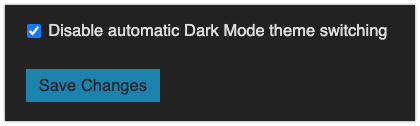
If that doesn’t help, then clear all the forum data/cookies and select the theme you want and select the Disable automatic Dark Mode theme switching.
2 Likes
That sorted it - Linux apparently doesn’t provide the proper hints. Not sure what was going on with Big Sur on the Mac since it is set to Dark Mode.